Automated testing has become an important part of software development, and Pytest is one of the most popular Python testing frameworks. Pytest has an easy-to-learn and intuitive syntax for writing tests and a powerful set of features for testing applications.
To get the most out of Pytest for test automation, you must first understand the best practices and techniques for writing effective tests. This article will review five important tips for using Pytest for test automation.
These tips will cover a range of topics, from managing test data and resources to running tests selectively based on their characteristics and extending Pytest’s functionality with plugins to abstracting away test environment complexity.
By following these tips, you can write more robust and maintainable tests that can help you catch bugs and errors before they make it to production. Whether you’re just getting started with Pytest or an experienced user looking to improve your testing skills, these essential tips can help you write more effective and efficient test code.
1. Support for fixtures
A fixture is a reusable piece of setup code that provides test data or resources for one or more tests. Fixtures can be used to manage complex inter-test dependencies and to set up and tear down test environments.
In Pytest, you can use fixtures by decorating a function with the @pytest.fixture decorator. For instance, if you require a fixture that returns a database connection object, you can write it as follows:
| import pytest
import psycopg2 @pytest.fixture def db_connection(): conn = psycopg2.connect(“dbname=test user=postgres password=secret”) yield conn conn.close() |
In this example, the fixture function creates a database connection object, yields it to the test function, and then closes the connection after the test has run.
To use the fixture in a test function, you can simply include it as an argument:
| def test_user_count(db_connection):
cursor = db_connection.cursor() cursor.execute(“SELECT count(*) FROM users”) count = cursor.fetchone()[0] assert count == 10 |
In this example, the test function uses the db_connection fixture to execute a database query and assert the result.
Using fixtures in Pytest can help you write more concise and maintainable test code and reduce the amount of setup and teardown code you need to write.
2. Support for parameterization

Source: pinterest.com
Parameterization allows you to run the same test function with multiple sets of input data or arguments and generate separate test results for each case.
To use parameterization in Pytest, you can define a list or tuple of test cases using the @pytest.mark.parametrize decorator. For example, suppose you need to test a function that adds two numbers. In that case, you can define a parameterized test like this:
| import pytest
def add(x, y): return x + y @pytest.mark.parametrize(“x,y,expected”, [ (1, 2, 3), (0, 0, 0), (-1, 1, 0), (10, -5, 5), ]) def test_add(x, y, expected): assert add(x, y) == expected |
In this example, the test_add function is decorated with @pytest.mark.parametrize to define four test cases with different input arguments and expected results. When you run the test function with Pytest, it will generate four separate test results, one for each test case.
Using parameterization in Pytest can help you test a wider range of scenarios with less code and make it easier to identify the specific inputs or arguments that caused a test to fail.
Overall, Pytest is a powerful and flexible testing framework that can help you write better tests with less effort. By using fixtures and parameterization, you can take advantage of some of Pytest’s most powerful features and write more robust and maintainable test code.
3. Use markers to organize and run tests selectively
Markers in Pytest are labels that you can apply to test functions or test classes to organize and select tests for execution. Pytest provides several built-in markers, such as @pytest.mark.skip to skip a test, @pytest.mark.xfail to mark a test that is expected to fail, and @pytest.mark.parametrize to parameterize a test.
You can also define your custom markers by defining a pytest.ini or setup.cfg file and using the markers option. For example, to define a custom marker named “smoke” for smoke tests, you can add the following to your pytest.ini file:
| [pytest]
markers = smoke: mark a test as a smoke test. |
Then, you can apply the “smoke” marker to a test function or test class:
| import pytest
@pytest.mark.smoke def test_smoke(): assert True |
To run tests selectively based on their markers, you can use the -m option with Pytest. For example, to run only smoke tests, you can use the following command:
| pytest -m smoke |
Using markers in Pytest can help you organize your test suite and run specific tests based on their characteristics or requirements.
4. Pytest has a large ecosystem of Plugins

Source: pinterest.com
You can use to extend its functionality and customize your test automation workflow. Plugins can add new command-line options, custom fixtures, report formats, and more.
To use a Pytest plugin, you can install it using pip and add it to your pytest.ini or setup.cfg file using the plugins option. For example, to use the pytest-html plugin to generate an HTML report of your test results, you can install it using pip and add the following to your pytest.ini file:
| [pytest]
addopts = –html=report.html plugins = pytest-html |
Then, when you run Pytest, it will generate an HTML report of your test results in the file “report.html”.
Some other popular Pytest plugins include pytest-cov for test coverage reporting, pytest-xdist for parallel test execution, and pytest-django for testing Django applications.
Using plugins in Pytest can help you customize your test automation workflow and take advantage of additional features and functionality that are not available in the core Pytest framework.
5. Use Pytest fixtures to abstract away test environment complexity
Pytest fixtures can be used not only to manage test data and resources but also to abstract away test environment complexity. This can be particularly useful when testing complex systems that require complex setup and configuration.
For example, imagine you’re testing a web application that requires a running database server and a web server to be accessible. You could define a fixture that sets up and tears down these services:
| import pytest
import subprocess @pytest.fixture(scope=”session”) def test_environment(): # Start database server db_process = subprocess.Popen(“start-db.sh”) # Wait for database server to start wait_for_db() # Start web server web_process = subprocess.Popen(“start-web.sh”) # Wait for the web server to start wait_for_web() yield # Clean up after test web_process.kill() db_process.kill() def wait_for_db(): # Wait for database server to start … def wait_for_web(): # Wait for web server to start … |
In this example, the test_environment fixture sets up and tears down the database and web servers required for testing. The fixture is defined with a session scope, which means it is only set up once per test session.
To use the fixture in a test function, you can simply include it as an argument:
| def test_app(test_environment):
# Make requests to the web server and assert responses … |
In this example, the test_app function uses the test_environment fixture to access the web server and make requests.
The fixture abstracts away the complexity of setting up and tearing down the test environment, making the test code more concise and readable.
Using Pytest fixtures to abstract away test environment complexity can help you write more robust and maintainable tests for complex systems and make it easier to identify and diagnose issues when tests fail.
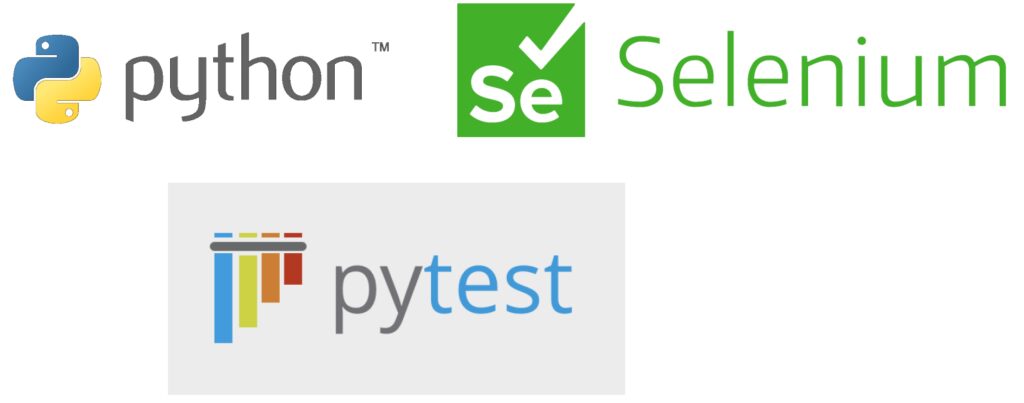
Source: pinterest.com
Conclusion
To summarise, Pytest is a powerful Python testing framework that offers a wide range of features and capabilities for test automation. You can write more effective and efficient tests by following the essential tips in this article, which will help you catch bugs and errors before they reach production.
Pytest fixtures can help you manage test data and resources while abstracting away the complexity of the test environment. Parameterization allows you to run multiple test cases with a single test function, allowing you to test a wider range of scenarios with less code. Markers allow you to organize and run tests based on their characteristics, whereas plugins allow you to extend Pytest’s functionality and customize your test automation workflow.
Using these essential tips, you can improve your testing skills and write more robust and maintainable test code. Whether you’re working on a small project or a large-scale application, Pytest can help you streamline your testing process and ensure that your software meets the highest standards of quality and reliability. The developers can also look for web platforms like LambdaTest to test their web applications on Python-based frameworks. LambdaTest is a cloud-based digital experience testing solution allowing testers and developers to test their applications on over 3000+ environments on the Selenium cloud. It allows you to test your application parallelly on multiple environments.
So, if you’re looking to get started with Pytest, or you’re already an experienced user looking to take your testing skills to the next level, be sure to keep these essential tips in mind and make the most of Pytest’s powerful testing capabilities.



