Jira Cloud emerged as a power platform for project management in today’s fast-paced business world. Organizations use Jira to streamline workflows and enhance collaboration between coworkers. While Jira is a great project management tool that makes everything easier for businesses, it is important to understand that increasing reliance on cloud-based services comes with risks.
Ensuring data privacy and protection against cyberattacks are two important subjects when it comes to cloud-based services. In today’s article, we will take a look at how to protect a Jira Cloud environment from unauthorized access, data breaches, and emerging threats. By understanding the core of Jira Cloud security, you’ll be able to fortify your project management tool.
Jira Cloud Security

Source: digitalbusiness-cloud.de
Jira Cloud operates on a powerful infrastructure that provides its users with a user-friendly, seamless project management experience. In order to understand the needs for Jira Cloud Security, it is important to know the measures already built-in by Atlassian, which is the company behind Jira.
Jira is hosted on Atlassian servers, meaning organizations can use the platform without worrying about managing it on their own infrastructure. Atlassian’s architecture already consists of layers and layers of security services such as firewalls, intrusion detection systems, and network segmentation.
Atlassian is willing to provide its users with a secure project management environment. They send security patches and updates frequently, assess the vulnerabilities of its tool, and keep up with the industry security standards. They also have secure communication protocols such as HTTPS.
Even with all these measures already taken by Jira’s parent company, its users should still stay vigilant against potential threats. Most security risks associated with Jira are using weak passwords, having improper access controls, or using unsecured third-party integrations.
User Access Management

Source: assurancelab.com.au
Effective user access management is the pillar of Jira Cloud security. By implementing role-based access controls and strong authentication technologies, organizations can easily mitigate the risk of unauthorized access and data breaches.
Using high-level authentication methods is a must to ensure that only authorized users access Jira resources. To do that, organizations should employ multi-factor authentication, which is a technology that asks for a second layer of authentication either via biometrics, one-time code, or authenticator apps. They can also go with Single Sign-on (SSO) solutions to keep a high level of security in the authentication process while also streamlining it for their users.
An effective user access management procedure also involves giving the right access permissions to the right people. This means that users should only be allowed to resources they need based on their roles and responsibilities. After granting their initial rights, it is critical to evaluate and update access permissions frequently.
Data Encryption and Transmission
Encryption plays a crucial role in securing data transmissions between the Jira platform and its users. Organizations should encrypt all communication to protect sensitive data and mitigate the risk of data interception.
Data should be encrypted both in transit and at rest. Encryption at rest involves securing the data stored in Jira’s infrastructure, databases, and servers. Atlassian already employs high-level encryption algorithms to protect its consumers from data breaches. This ensures that even if the physical assets are compromised, sensitive data stays secure.
Encrypting data during transit is also crucial, especially when you access Jira remotely or share files with other users. Secure communication protocols such as HTTPS prevents man-in-the-middle attacks during data transmission and mitigate eavesdropping. Implementing Jira security best practices is crucial to secure project management, and encryption is the first thing you need to do.
Data Backup and Disaster Recovery

Source: fortecloud.com
Anything can happen even if you do all the right things. That’s why data backup and disaster recovery plans are critical to a healthy and secure Jira Cloud environment. Accidental data loss, hardware issues, or natural disasters can lead to downtime or loss of data in some cases.
Conducting regular data backups ensure that you can always go back and save the information in the case of a data loss incident. The best way to do this is by automating backups so data is always properly copied and stored in separate storages. By doing so, you’ll also ensure you always have access to the latest version of your Jira Cloud.
Additionally, preparing a disaster recovery plan help you minimize downtime and disruption in case of a disaster. A good recovery plan outlines clear steps and individual responsibilities needed to get back from an incident. Data recovery plans ensure the consistency of your operations.
Third-Party Integrations and Add-ons
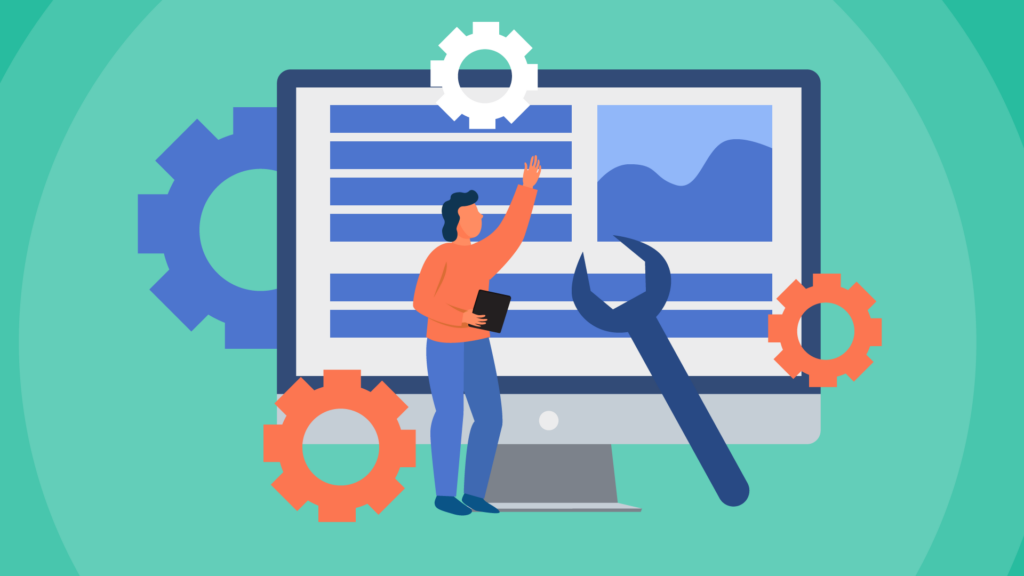
Source: alphaservesp.com
Third-party integrations and Jira add-ons are great to increase the functionality of the Jira Cloud platform, and most organizations use them. But they also pose significant security risks. Organizations should be extra careful when integrating third-party add-ons to their platform, and properly manage them. First of all, businesses that use Jira integrations should make sure they are from a reputable source.
Before installing any third-party integration to their platform, organizations should do detailed security assessments and vulnerability checks on vendors’ security measures. Making sure the add-on vendor follows industry standards and complies with regulations is a must when choosing a Jira integration.
Another important aspect of Jira add-ons is keeping them updated all the time. Make sure to follow the vendor’s updates and security patches on both integrations and add-ons. Address any known vulnerabilities by communicating with your vendor so they can take needed measures against them.
Final Word
Jira Cloud is a great way to track projects and collaborate with your team members. While Atlassian comes up as a solution for your project management needs with Jira, we need to highlight the security aspect as well. Jira Cloud security is a critical topic for project security and needs to be addressed by organizations as well as Atlassian.
Atlassian does use industry standards security measures and a layered architecture to secure its Jira platform, but weak passwords, incorrect access control mechanisms, and third-party integrations can still danger your data in the Jira environment. We’ve come up with 4 ways to prevent these risks and make sure to implement them as soon as possible.



