MacOS has always been one of the operating systems known for improved online security. Compared to many alternative operating systems, it is considered to be the safest one. However, with its increasing popularity, MacOS has also gone through a few notorious safety issues. From various general problems such as threats attached to emails or specific malware such as the infamous Crossrider, there are issues to worry about even when using Mac computers.
Thus, using a VPN for Mac and considering data backup should be high on the list of safety priorities. However, even the most basic steps can be taken in the direction of improved safety.
Safety Measures to Keep your Mac Secure
1. Use a VPN for Mac
Mac security threats are real. Using VPNs for Mac is hard to match when it comes to data safety. A Virtual Private Network basically re-routes the internet connection through a server.
As a result, online actions are seen as coming from a VPN server. This data is not directly linked to an IP or Mac computer. Even more, if someone tried to decrypt the information on the server which comes from a computer, this would be close to impossible to achieve. VPNs use encrypted information. They even use different protocols to handle how data is transmitted and protected.
A VPN encrypts all data which might make a Mac safer. There are many free and paid VPNs for Mac. However, free VPNs don’t offer much in terms of user experience. They might also come with various daily traffic limits. With multiple ads and slower speeds, free VPNs provide more problems than solutions.
Popular VPN services might come with both free and paid packages. However, keep in mind that good VPN services should not come with slow website load speeds. Bandwidth limitations are to be avoided as well. A number of VPN providers also add some extra security features like anti-malware and anti-tracking.
2. Browse the web with Safari, Torch, or Firefox
The way we use Macs is different from the way we used them when they first appeared. Started as simple machines, they are now connected to the internet. As a result, most time spent on a Mac by a regular user is browsing the web. And it is here where most security threats arise.
While there is no perfect browser, Safari is Apple’s own safe web browser. It is considered one of the most reliable web browsers for the average user. To make it even safer, users are encouraged to set their own privacy settings for Safari. This can be done by going to Preferences – Security and Preferences – Privacy.
Torch browser is a freeware alternative. It is based on Chromium’s code, which had a good safety reputation. However, it might not be at the same level with Firefox as it may require installing different toolbars which can slow down its performance. An alternative to Safari can come with Firefox. The browser is recommended for its constant bug search and the Sandbox Security Model. This method ensures programs run in limited disk space and memory. Those who love third-party browser features might also like Firefox more.
3. Avoid Crossrider and similar threats
Crossrider malware has had many faces over the years. Lately, it has been seen as a fake Flash installer. Users might be prompted to install Flash player to see some content on websites. After installation, Crossrider becomes increasingly harmful, even though its concept is not new to Mac computers.
Some users tried software disinfection only to find their web-browser still redirected to a Crossrider homepage after the process. So how can a Mac be protected from Crossrider? The best approach is to install Flash Player from the official Adobe website. But even in these conditions, Mac users should know that Flash is a limiting technology which is not widely used on websites anymore.
4. Use iCloud Keychain Properly
We live in an era where we have multiple online accounts. From social media, e-mail, bank accounts to gaming accounts, we need to deal with multiple passwords. Various malicious programs are seen from time to time on MacOS which specifically targets passwords.
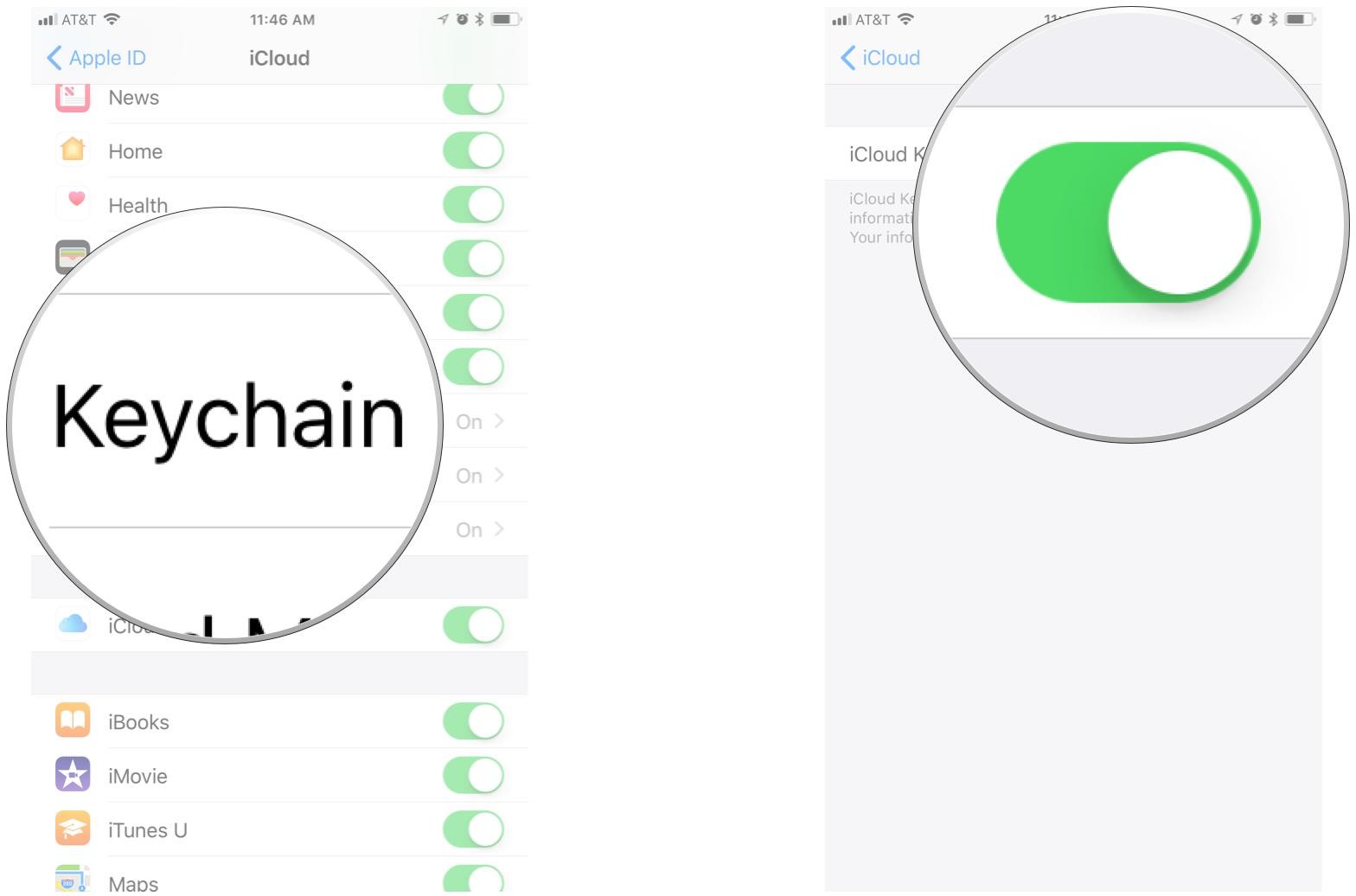
Apple’s own iCloud Keychain might be one of the best solutions to safely manage these passwords and to prevent them from falling into the wrong hands. It uses a single master password, and it is generally recommended by security specialists.
ICloud Keychain automatically fills in all account information online, for example, credit card details on checkout when shopping online. Its safety settings are based on the 256-bit Advanced Encryption Standard. Of course, iCloud Keychain comes with its own settings and preferences. The preferences can be accessed by navigating to System Preferences – iCloud – Select Keychain.
5. Use Time Machine
Even with the most watchful web navigation, viruses might still get through to a Mac. The more information there is on a computer, the more vulnerable its user can become. Data backup is not new. It is nearly as old as computers themselves. It can save users from leaking sensitive company information or losing personal data such as pictures, e-mails, or documents. There are various free and paid backup solutions at hand for Mac users.
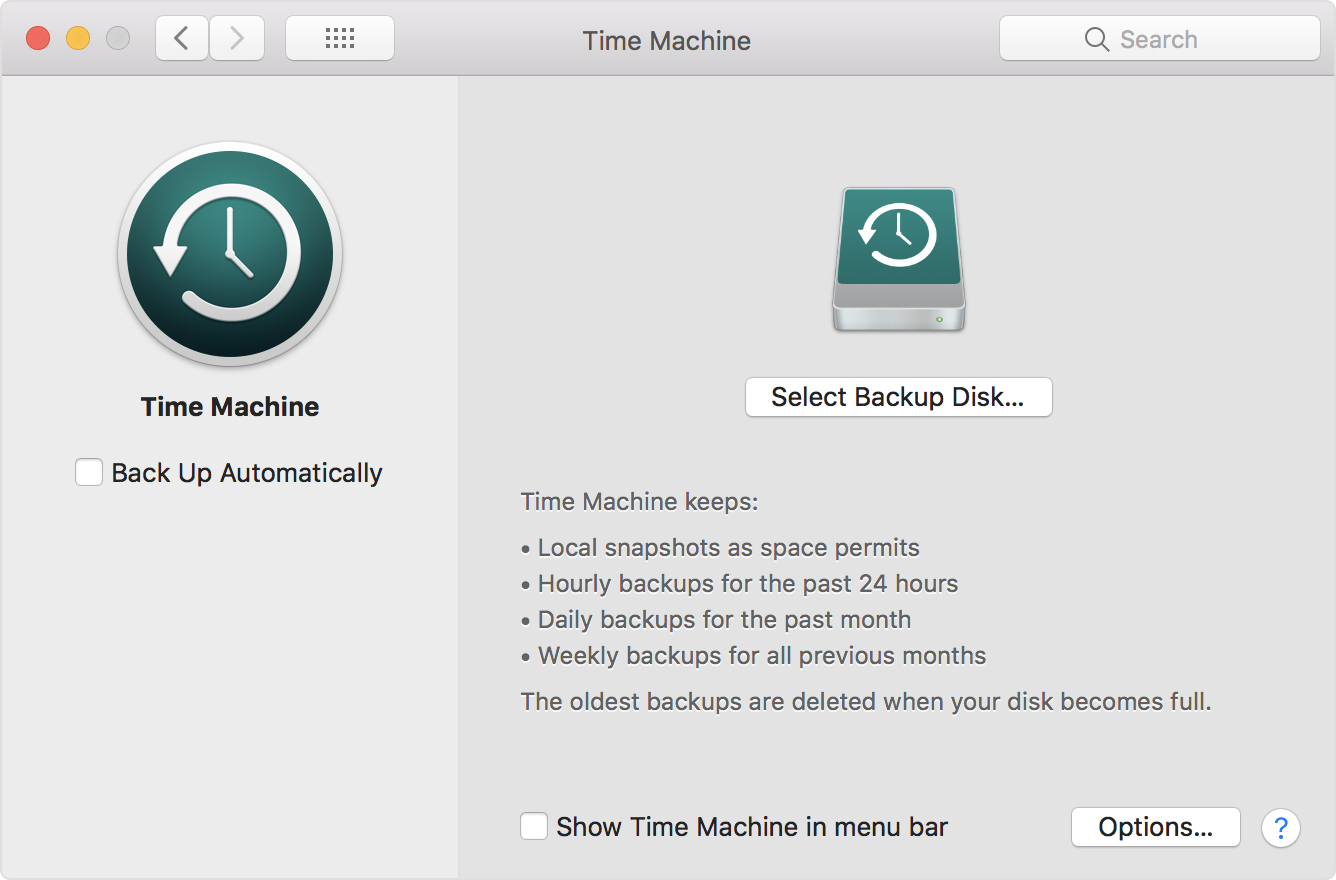
Time Machine is Mac’s own backup solution and is also easy to use. When a hard drive is plugged in, the software automatically backs up its information. Of course, this data is saved in iCloud. However, Time Machine is not the ultimate backup solution.
If users have valuable data to protect, considering an additional back-up plan is also recommended. This can come in the form of Backblaze. For a small monthly fee, the service can be scheduled for automatic uploads so it doesn’t slow down a Mac. Scheduled nighttime backups can be an alternative for smoother Mac performance.
Final Considerations
Regardless of what measures are taken for online security, it is always recommended to use common sense when navigating the web. Staying away from suspicious links is the general tip everyone should follow. Not downloading software or e-mail attachments from unknown sources is also recommended.
Using Apple’s own tools such as the Time Machine combined with other user-defined solutions such as a VPN for Mac can be the base of a safer computer.

![Fix iTunes Songs Greyed Out Issue [5 Easy Ways] Fix iTunes Songs Greyed Out Issue [5 Easy Ways]](https://www.digitalcare.top/wp-content/uploads/2019/08/4-5-211x150.jpg)
![How to Format USB Drive on Mac [2 Methods] – 2024 Guide How to Format USB Drive on Mac [2 Methods] – 2024 Guide](https://www.digitalcare.top/wp-content/uploads/2018/09/usb-211x150.jpg)
![Why is my Mac So Slow? [6 Easy Solutions] – 2024 Tips Why is my Mac So Slow? [6 Easy Solutions] – 2024 Tips](https://www.digitalcare.top/wp-content/uploads/2019/02/512138-the-best-all-in-one-computers-of-2016-740-640x360-211x150.jpg)