Looking for ways on How to use Instagram on Mac? Do you want to upload Images on Insta using your Mac? Well, this article will explain multiple methods on How to Post on Instagram from Mac. Make sure to check them all and start uploading pics on Instagram using your Macbook.
Instagram have become one of the popular social media apps to upload pictures and videos from any part of the world. One of the best feature of the service of this app is that it provides various amazing effects on a photos which makes it even more attractive.
Nowdays Instagram se used mostly by every youth. The strong privacy policy provided by Instagram makes it even more attractive among the youths. They can download the app from Google play store or Apple store into their mobile phones and upload pictures as and when they require.
In order to make sure that people uses its app Instagram does not allow to upload pictures or videos from its is desktop website. Therefore people have to transfer photos and videos from Mac to the mobile before uploading it on Instagram.
However this method of transferring a videos and photos from PC or Mac to your mobile phone to upload it through the app is very time consuming and it is sometimes very frustrating.
If you are using Mac and don’t know how to upload picture on Instagram from Mac then this article is for you. This article will teach you various methods on how to post on Instagram from Mac. Using this method you can upload full size photos on Instagram from Mac.
How to post on Instagram from Mac
There are 2 major methods on How to use Instagram on Mac, the first method is what I recommend. However, if you want to regularly post pics on Instagram using Mac, go with the second option of third-party tools.
1. Upload Post on Instagram from Mac using Safari
Using Safari is one of the popular methods of uploading pictures on Instagram from your Mac. Using Safari you have to make your Instagram thing that you using your Instagram account from your phone website instead of desktop website. For this follow below steps:-
1) Open Safari
2) Go to preferences
3) Now locate and click on advanced
4) Now under advanced make sure to turn on show develope menu in menu bar by clicking a right tick on the box adjacent to it.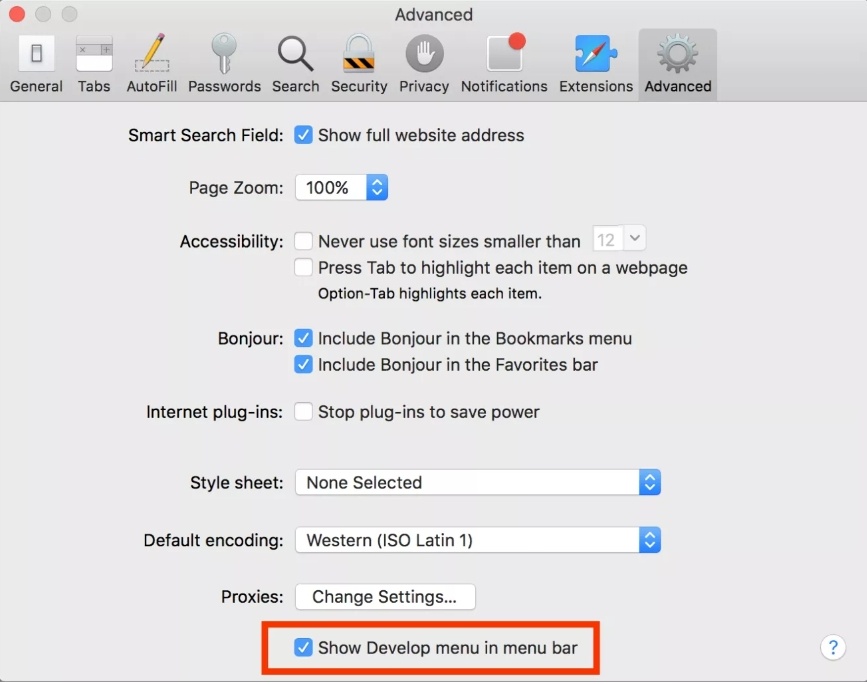
5) Now go to menu bar
6) Under menu bar select develop then click on user agent > Safari – iOS11 – iPhone.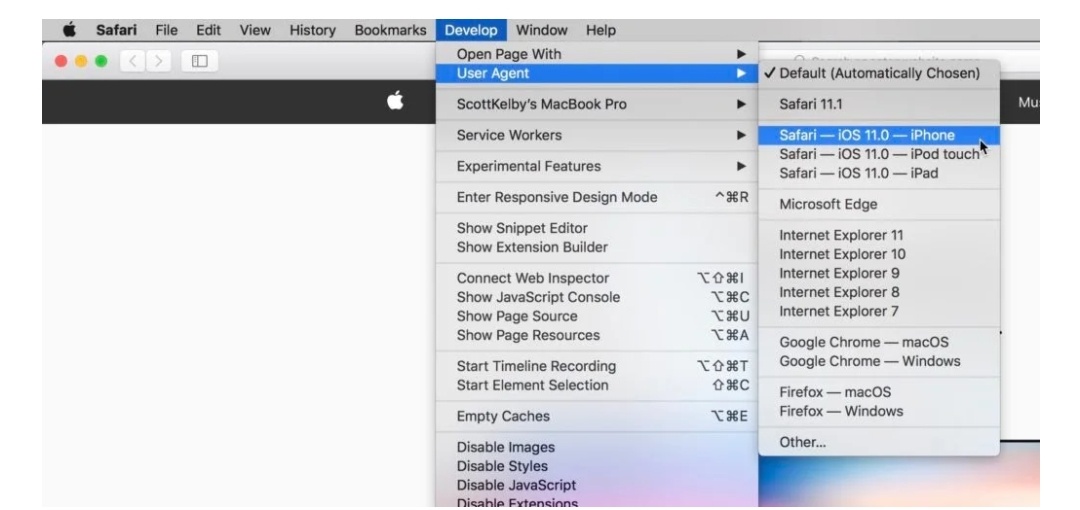
Now open your Instagram account on its official website. Login into your instagram account, it will display its mobile version.
Steps to upload the picture on Instagram from Mac
1) Open Instagram website on your Mac
2) It will open the mobile version of Instagram
3) Click on the + sign on bottom center of its display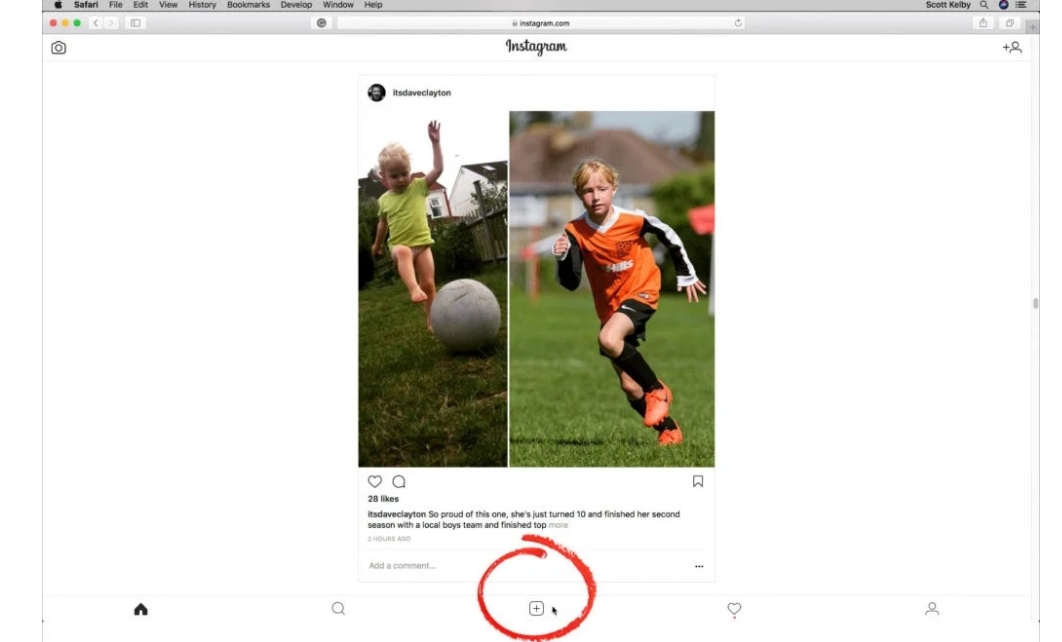
4) Now there will be two options available to upload already saved pictures and videos or to take new photo.
5) If you are choosing from the gallery then click on the picture you want to post and it will allow you to put various effect on it. Moreover you can also tag people and add text.
6) You can also put the location at which the photo was taken.
7) As soon as you are finish click on done and your photo or video will be posted on Instagram from your Mac.
8) Similarly if you want to add any media to your Instagram story then click on the camera icon on the top left corner and choose the photo/video or take new photo on the spot.
9) It also has other features such as boomerang, going live, slow motion, superzoom etc which can be used using your Mac.
This is one of the best method of uploading post on Instagram using a Mac.
However there are some limitations of this method like it allows you only to post a portrait mode and not a landscape mode. Moreover certain amazing features of Instagram are inaccessible.
2. Use Instagram on Mac using third party apps
The second popular method of uploading a post or Picture on Instagram using your Mac is by the use of third party apps which can be downloaded for free. Here are few apps which can be downloaded on your Mac to upload post on Instagram.
1) Grum
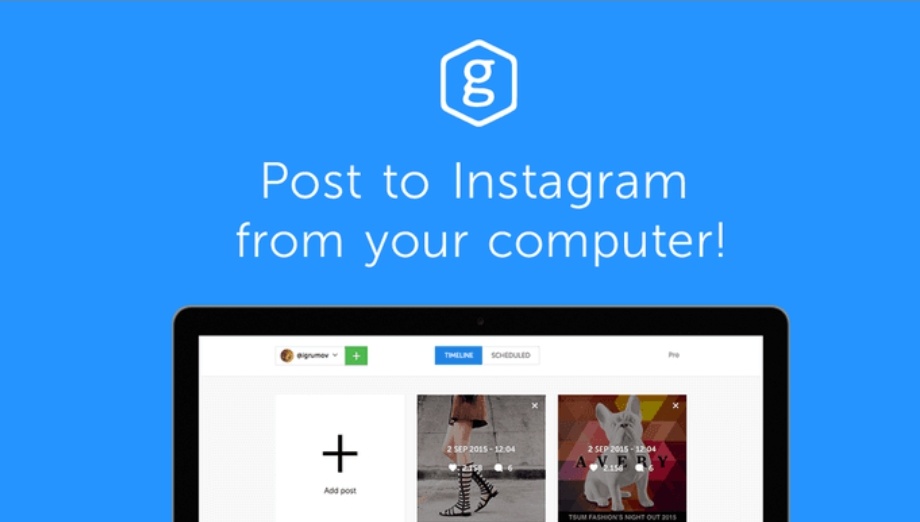
Grum is free desktop application available on both Mac and Windows which can be downloaded to post a photo or a video on Instagram. The benefit of using grum that it has a feature of automatic posting and you can schedule a post as and when you required.
2) Flume
Flume is one of the most popular application of desktop to upload Instagram post from your Mac. It can be downloaded for free from mac store however if you want to buy the pro version then you have to pay extra $10.
3) Uplet
Uplet is yet another popular application which act as an alternative to Instagram mobile app which help you to post pictures or videos using your Mac. One benefit of using this app is it allows you to post bulk videos and photos in few second. It is also simple to use. You just have to drag and drop photos whichever you want to upload.
She these are three important apps which can be downloaded on your Mac to upload post on Instagram.
Conclusion
You can use first method to by converting your Instagram desktop site into mobile website by the help of Safari.
If first method does not help you then you can look out for the second method that is downloading third party apps which will help you post your favourite photo or a video on Instagram from your Mac.
Hopefully this article will help you overcome your problem of not being able to use Instagram on Mac.




![iPhone Proximity Sensor Not Working [7 Solutions] iPhone Proximity Sensor Not Working [7 Solutions]](https://www.digitalcare.top/wp-content/uploads/2019/09/update-your-iPhone-OS-211x150.jpg)
