Email is probably the first thing you started using on the internet more than 20 years ago. This type of communication brought complete revolution back then and for years has been the main and practically the only way to communicate over the Internet. Over time, social networks and the like have emerged that have become even more popular, but email has not lost its importance. Although analysts have predicted many times that email will lose its relevance, that has never happened. Best proof that it will not lose its relevance is that almost 4 billion people have their email address.
So it is completely clear that email will be an important mean of communication in 10 years. Even if you don’t use it anymore to correspond with friends, you certainly need it for work and many other things. That is why it is very important to manage it in the right way. But this can become complicated due to the large number of mails we receive daily, especially if we have multiple accounts. And most people have multiple accounts because they’re free, so we created them whenever we needed them. So that some important mail doesn’t get lost among the hundreds you receive every day, read what are the smart ways to manage multiple accounts.
-
Unsubscribe

img source: unsplash.com
How many times have you subscribed to something that seemed interesting and valid to you at the time, but you didn’t really need it. And of course, then forget to unsubscribe. That way, your accounts become cluttered with insignificant mail that fills your inbox, and then you may miss something very important. So that you can manage several accounts without spending hours trying to make your inbox neat, unsubscribe from all those newsletters that are of no use to you.
Even if you have used it before, consider whether you have opened such a mail in the last 6 months or deleted it automatically. If the answer is to always delete without even opening it, there is no need to receive such mails anymore. Also, turn off all notifications and alerts that Facebook and other social networks. send to you. Of course, you already receive notifications on your smartphone, so there is no need to receive the same information on email.
-
Have an account for every purpose
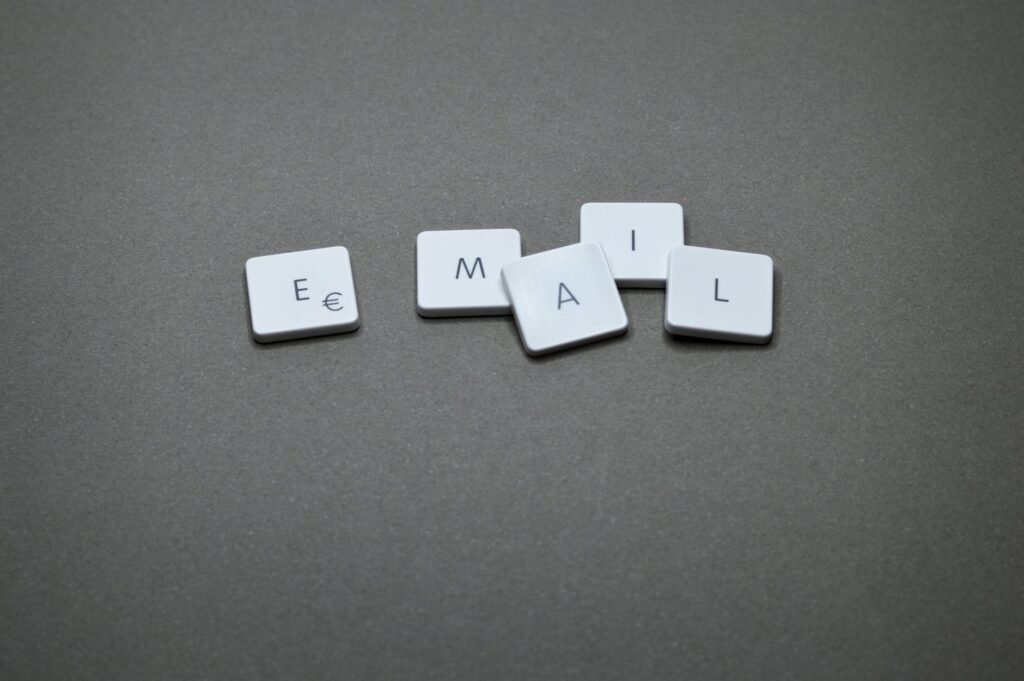
img source: unsplash.com
It is a big mistake that even though you have several accounts, you use each of them for both business and private purposes at the same time. The best way you can very easily manage multiple email accounts without missing anything is to have each account dedicated to the different purpose. For example, have one that will be used for work. You will only receive emails from colleagues and associates in that inbox, and this will be the first account you will check every day. Also, you will dedicate most time to checking that one.
Use the second one for personal correspondence. If you still have someone with whom you correspond in that way, then you will use that account for that, and also use it for some of the most important web pages and the like. For example for booking hotels, flights and the like. And use all the other accounts for newsletters, receiving invoices and all the other things you will check time to time, but it is not necessary to log in every day or to have notifications on your smartphone turned on.
-
Clean them up regularly

img source: unsplash.com
You need to clean all the accounts regularly, otherwise if you do it occasionally, it will take you too much time. And it can also happen that you delete something important, because after hundreds of deleted emails, you will lose concentration.
If you haven’t done that for a long time and your inboxes are full of spam, then it is best to use one of the inbox cleaner apps like clean.email that have been created for that purpose. And once you declutter your inboxes, then try to do it regularly. You need to consider that task as a chore and then it will be very simple to have a few neat accounts.
-
Use filters

img source: unsplash.com
Filters and folders are very useful options that every email provider like Gmail and Hotmail offer you. Just as you organize your computer into folders, you should do the same with accounts. It’s not enough to just have one account for each purpose, but you can split correspondence with people into separate folders.
So you will find it very easy if you need an email from before. Also, filters are essential for both folders and individual messages. You set the filters, so they can sort by sender, flag you set, keyword and many other criteria, which you choose of course.
-
Use tools

img source: unsplash.com
There are so many tools that can help you manage multiple email accounts as easily as possible. This way you will have access to all your accounts from one app, so everything will be much clearer and faster. Here are some of the best tools:
- Shift – Shift offers you to control all your accounts through one app. What is very useful is that you can search for keywords in all emails on all accounts, you don’t have to do it individually. Also, you can directly access other apps like Grammarly, which is very useful.
- Sort – Reminiscent of the Gmail app, but much clearer and therefore very popular. It’s especially convenient if you have Gmail accounts, but of course you can use all the others. You can organize the inbox however you want and pre-determine which senders are most important to you, so that messages from them end up at the top.
Conclusion
Lastly, keep in mind that not every conversation is suitable for email. Although most things can be done that way, sometimes it is unnecessary to exchange dozens of emails, instead of one Skype call where everything would be solved in 10 minutes or less. So with all these smart ways we’ve told you, don’t be afraid to sometimes tell someone that email isn’t the right place for this conversation, instead of letting him to clutter your inbox.



