As people who use electronics regularly, it is almost impossible not to come across cybercriminal attacks or attempts as we stream through our favorite content or use any online platform. To ensure this doesn’t happen to you, here are some of the most common ways to protect yourself from malware attacks while streaming movies or shows online.
Recognize Phishing Signs
In appearance, phishing looks like a warning/alert message or email users usually get when streaming content online. The warning message usually says that the users’ connection isn’t secure and that their device is hacked while providing a link to click on. This prompts the user to click on the link, hence getting their devices hacked. Some of the most common signs to recognize phishing are spotting spelling/grammatical errors, threatening or ‘urgent’ messages, and, more often than not, requesting your sensitive information to be shared with them.
Install Ad Blockers
Ad blockers are a lifesaver for your device and for you to stream content easily without getting interrupted by the ads. This ensures that you enjoy a hassle-free time of entertainment without getting exposed to any malware attacks that may come from ads and other messages online. Furthermore, ad blockers prevent such notices from appearing on your screen, saving you from accidentally clicking on them and falling into the malware trap.
Update your Device(s)
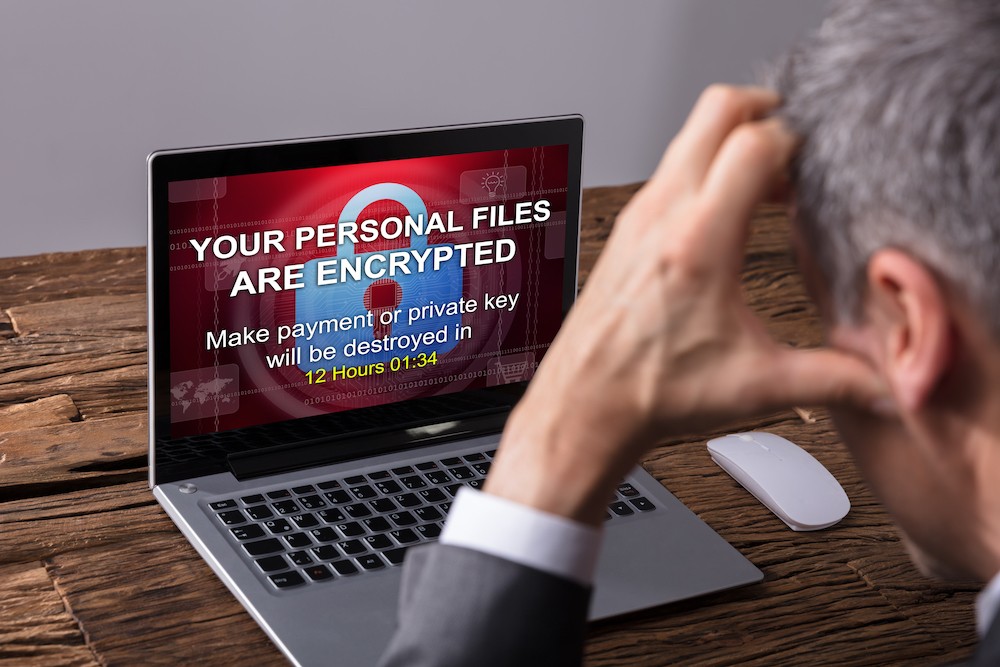
Source: digitaluppercut.com
Updating your device ensures that whatever malware your device may have hidden inside will get exposed, and you can eventually remove it. It also upgrades the security features in your device, helping you experience a safer and better streaming experience. Unfortunately, malware, viruses, bugs, etc., keep getting created and updated with time, so the only way to keep up with its features and combat them is to update your device to its latest version.
Avoid Free Wi-Fi
As tempting as it must be to use free Wi-Fi, especially in public places, it is precarious to use as you can potentially expose your device to a malware attack. A bonus way to secure your connection with free Wi-Fi is to ensure a Hulu Location Trick if you are using Hulu to stream your favorite content. This way, you can protect your IP address from being exposed and your device from becoming vulnerable for cyber criminals to spot and attack.
Keep Updating your Passwords
Updating your passwords allow you to have your accounts remain secure. Moreover, it is also highly advisable to keep your social accounts’ passwords different. It is constructive in situations where if one of your accounts gets hacked, having different passwords would also reduce your chances of getting the rest of your accounts hacked. Make sure to keep your passwords strong by using keys from the upper case and numbers, etc., to make them unique.
Install a Reliable Anti-Virus

Source: usa.kaspersky.com
A good anti-virus does the job of keeping your devices clean from any existing or upcoming malware attacks. It keeps the data secure and installs an almost impenetrable bar of safety from any suspicious file or bug from getting established. You can find many reliable anti-viruses to keep your device safe as you stream your favorite shows online.
Final Thoughts
To sum it up, the guide mentioned above could save you a lot of trouble and allow you to stream your favorite content without any hassle. Taking such steps could guarantee your safety and ensure your device remains free from harm. Streaming on free platforms has a higher chance of you being exposed to a malware attack, so make sure to use reliable streaming sites like Hulu to stream content using a Hulu Location Trick.

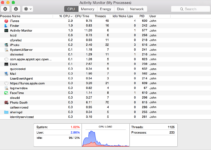
![How to AirDrop from iPhone to Mac [2 Minute Guide] in 2024 How to AirDrop from iPhone to Mac [2 Minute Guide] in 2024](https://www.digitalcare.top/wp-content/uploads/2018/12/apple-211x150.jpeg)
