Is your iPhone unlocked or locked? No, I am not talking about Pin, Password or Pattern lock that you apply to protect your privacy and phone’s contents. I want to know if your phone is locked to a particular network. Confused? Just read along to find out what is meant by your iPhone being ‘locked’ and the ways on How to check if iPhone is Locked or not.
We have mentioned 3 methods including how to check lock status with or without a SIM card. Also, a method to check lock status with IMEI Number.
Is your iPhone locked??
If you are new to iPhones you probably might not know this. iPhones are available in two variants: locked and unlocked. An unlocked iPhone will be able to use any phone network. A locked iPhone, on the other hand, will be able to work only on the network it is locked on. So, if you are planning on buying an iPhone, you must know to check if it is locked or not.
If you have purchased your iPhone from the Apple Store then it is most likely that your iPhone would be unlocked. But if you have purchased your iPhone under a carrier contract then it might be possible that it is locked till the fulfillment of the contract. The resale value of unlocked iPhones is higher than that of the locked ones.
Before we move forward with the difficult methods to check whether your iPhone is locked or not, I would like to share the easiest method to do so. Simply call your network carrier service and enquire if your iPhone is locked or not. It is the easiest and most accurate method. But if you don’t want to go through all the trouble to call the customer service, don’t worry, we have got you covered.
How to check if an iPhone is locked?
Perform any of the following tried and tested methods stepwise to know if you posses an unlocked iPhone or not.
Method #1. Check via Settings
The best method is to check directly on your phone. Here’s how you can do it.
- Navigate to the Settings app on the iPhone.
- Select Cellular.
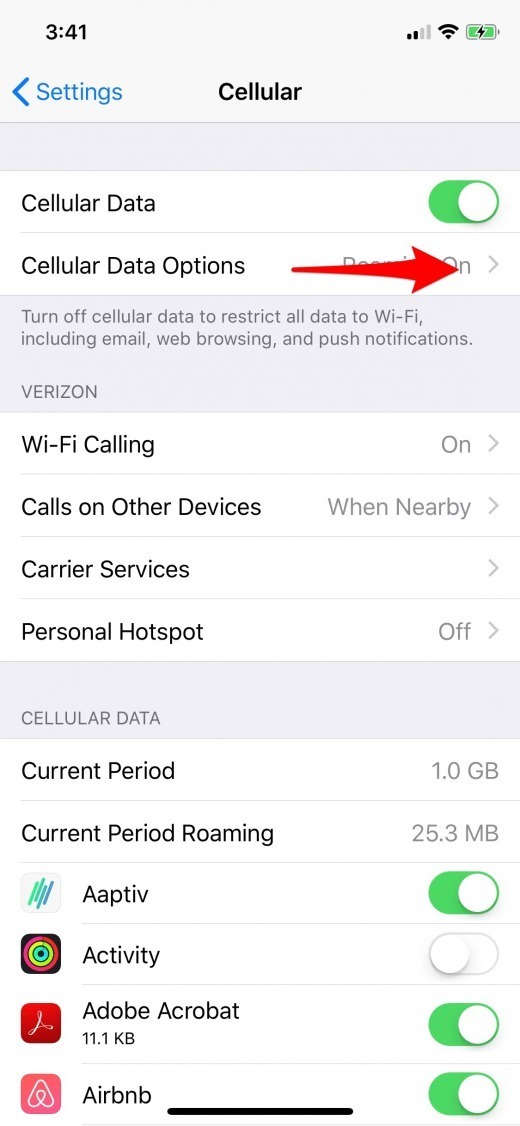
- Click on Cellular Data Options.

- If you see Cellular Data Network as an option, your iPhone is probably unlocked. If you don’t see it, your iPhone is probably locked.
This method, however, isn’t the most accurate one. Try another method just to be sure.
Method #2. Check iPhone Unlock Status with SIM Card
You can also check lock status of your iPhone using your SIM Card.
- Power off your iPhone.
- Open the SIM card tray, then remove the current SIM card.
- Place a SIM card of a different carrier (must be the same size) into the SIM card tray of the iPhone.
- Close the tray back into place.
- Power the iPhone on.
- Now, try to make a call to any working number.
If you get an error message that the call cannot be completed that is you are unable to make a call, then your iPhone is locked. If you’re able to connect and make the call, then your iPhone is definitely unlocked.
Method #3. Check iPhone Unlock Status with IMEI
You might come across quite a few online tools that allow you to check if your phone is unlocked using the IMEI number; however, most of them would ask you to pay about three dollars to get the info. But we have found a tool that’s free, IMEI24.com. Alternatively, if you don’t mind paying $2.99, IMEI.info is a great, very professional website that will tell you for a small fee.
To find your IMEI number on your iPhone.
- Open Settings.
- Select General.
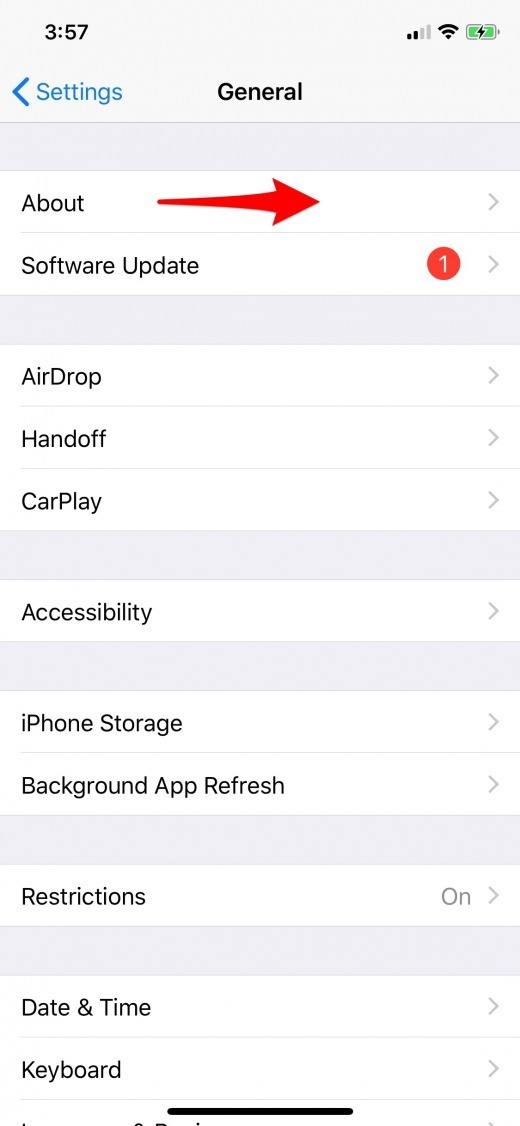
- Select About.
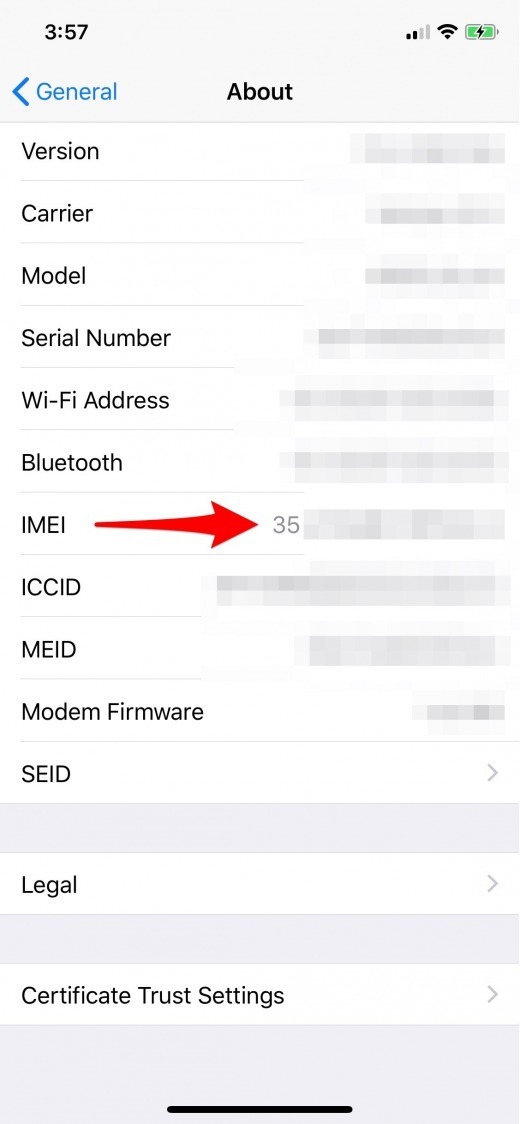
Now scroll down until you find the IMEI number.
- Now visit this website: IMEI24, preferably on a computer.
- Enter the IMEI number you just found and click Check.
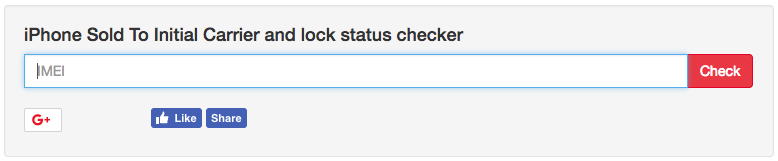
- You will need to solve the captcha to prove you’re not a robot.
Now, the website will automatically present you will a card of information. Look for Lock Status.
Final Take!
I hope that you were able to understand what is meant by your iPhone being ‘locked’ and the ways to identify it. In case if you face any difficulty, please feel free to comment and let us know. We will get back to you as soon as possible.
I hope you found the article informative and enjoyed reading it. This is all for the day. Thanks for reading!


![16 Best VR Apps for iPhone [Free VR Games] 16 Best VR Apps for iPhone [Free VR Games]](https://www.digitalcare.top/wp-content/uploads/2019/10/endspace-211x150.jpg)
![Fix: Cannot Verify Server Identity [4 Ways] – 2024 Guide Fix: Cannot Verify Server Identity [4 Ways] – 2024 Guide](https://www.digitalcare.top/wp-content/uploads/2019/06/delete-mail-accoun-1235x1080-211x150.jpg)