Everybody wants to enjoy faster internet and Wi-Fi speeds at home. However, there’s lots of information and potential suggestions or solutions that you could try, and not all of them are going to work as well as they claim. If you want to speed up your internet, then it can be frustrating if you come across fake tips or suggestions that aren’t worth the cost. The good news is that there are several things that you can do to enjoy faster internet at home without having to break the bank, or waste your time trying to implement tips that don’t work.
Change Provider
In some cases, the easiest and simplest method of speeding up your internet at home might be to change your provider. If you are currently using an older type of internet such as DSL, then switching to fiber optic broadband such as wyyerd.com/festival-foothills might be worth considering if it is available in your area. Fiber optic broadband doesn’t rely on telephone lines for a connection and is significantly faster than other internet types. On the downside, it’s often more expensive and isn’t available everywhere.

Source: freepik.com
Reset Your Router
Resetting your router around once a month or so can be worth considering if you use the internet a lot. This will give the device a break and is a chance to refresh your internet connection. If you have a separate modem and router, then you should reset both of them.

Source: freepik.com
Use an Ethernet Cable
Wi-Fi is the most popular way to connect to the internet these days, which is great. However, while wireless connections can be very convenient, they are not always the fastest option. A cabled connection such as ethernet will always be more reliable and have faster speeds compared to a wireless connection. This is because the cable will ensure that the signal is transmitted directly to your device.
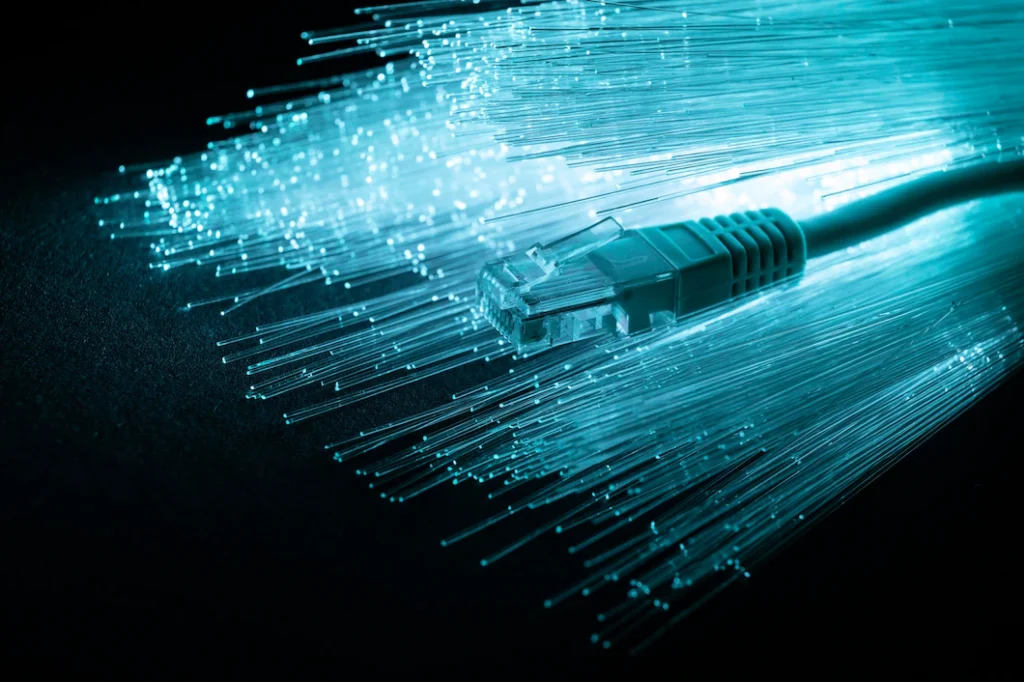
Source: freepik.com
Move Your Router
If your router is in a remote corner of your home or is blocked with a lot of things around it, then a simple solution to getting faster internet might be to simply move it. Your internet speeds are going to suffer if your router is positioned in a place that makes it difficult for the Wi-Fi signal to reach you. Ideally, your router should be in the middle of your home on the floor where you spend most of your time.

Source: freepik.com
Install Antivirus Software
Antivirus software isn’t just important for making sure that you stay safe while online, but it can also help you make sure that you get fast internet speeds. Any viruses or malware that make their way onto your computer can seriously slow your internet down. Once you’ve downloaded the software, set it up to scan automatically for malware and viruses on a regular basis.
Slow internet speeds can be frustrating whatever you’re getting online for. Keep these tips in mind to help speed up your internet connection at home and enjoy a more streamlined, hassle-free and pleasant experience whether you’re browsing, working, gaming, streaming or more.



