Gaming Videos are becoming one of the most sought-after contents for YouTubers. These videos are created to attract the audience who are game fanatics and want to learn to overcome a game objective. Making such videos is great fun and is capable of catching a lot of eyeballs. Its popularity is reflected through the stats, revealing that almost 74% of YouTube gamers watch YouTube videos to learn the game’s details.
The popularity of such videos can also be assessed from the fact that two of the top five YouTube channels (as per the number of subscribers) worldwide are gaming related. Thus, audiences find such videos to be very engaging, entertaining, and absorbing. And the leading platform for viewing such gaming videos is YouTube. Hence, if you plan to start with your own channel to upload gaming videos, it’s a great idea. You can film your video, and then you will be required to pay the much-needed attention to the editing part to ensure that your video is spick and span.
Why is editing important?
Filming of the video is not enough, and the most crucial phase of making a gaming video is its editing part. And utmost importance needs to be given on this part. Now, you must be wondering why editing is so important? Good editing makes a video highly appreciated and intriguing on the part of viewers. Editing helps you make your video more interesting with the right audio, music, texts, subtitles, transitions, filters, etc.
With proper editing, viewers will feel more connected to your videos and won’t find them monotonous or dull. Instead of doing it manually, editing software is more preferred. The software comes with a lot of features and even lets you splice portions of different videos. It even offers great graphics, trimming & cropping abilities, and some of them come with an extremely user-friendly interface. Even if you are not an expert in editing, you can edit your videos using any editing software available in the market.
List of Best Video Editing Software for Gamers:
ow that we know how important the editing part is, here are some of the best video editing software for gamers to make things easy for you. Alternatively, you also can use the video enhancers software suggested on this site.
- Movavi Video Editor Plus –It is one of the best video editing software for gamers that offers many features to its users. The collection of transitions and titles is quite great, and the user interface is intuitive and user-friendly, making it an excellent option for beginners. You have the option to directly upload the edited video to YouTube, Google Drive, or Vimeo.
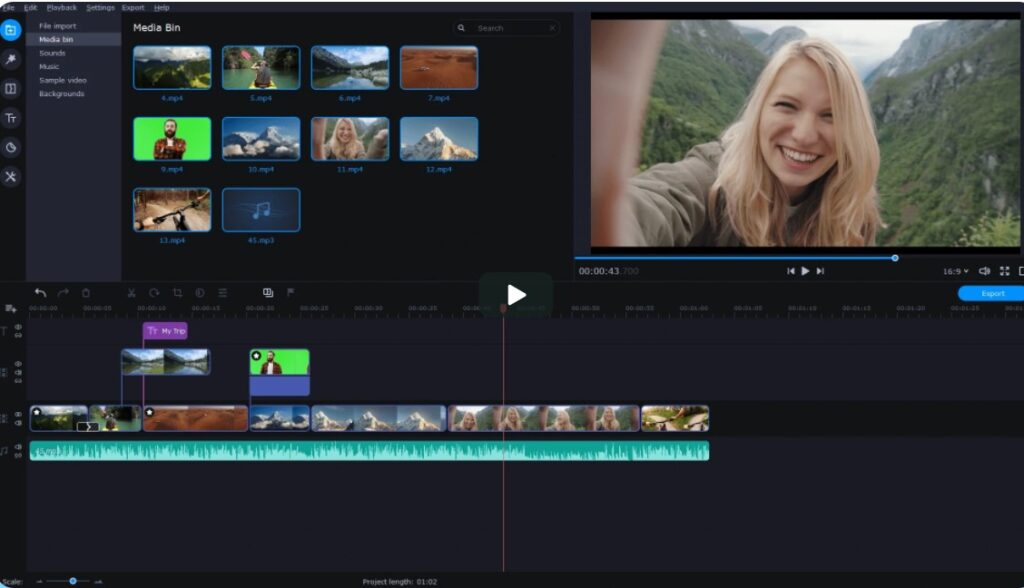
Movavi provides a 7-day free trial so that you can experiment with the features and see if the product meets your expectations. If it meets your video editing demands, you can opt for the subscription plans that offer more advanced features. Besides, you can avail great discounts online with Movavi Video Editor coupons at online software discount stores like Dealarious.
- Wondershare Filmora: An easy to use video editing software for gamers available for both Mac OS and Windows. The program lets you do basic editing like trimming, cropping, rotating, and merging videos. There are many advanced editing features like Pan & Zoom, Video stabilization, Green Screen, Motion Tracking, Screen Recorder, to name a few.
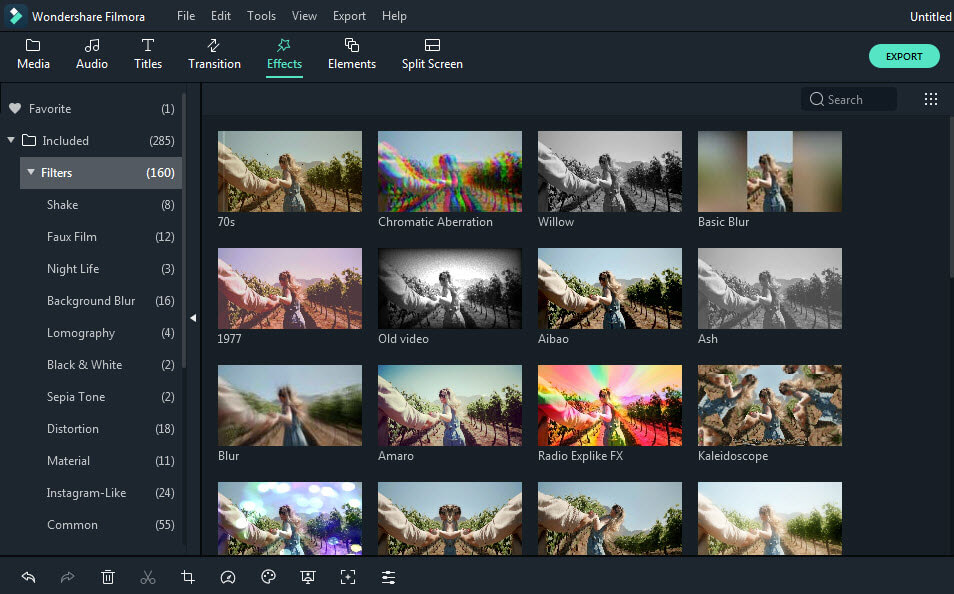
You can improve your gaming or other videos by using advanced filters, animation, transitions, and effects to get the desired results. Finally, you can export the edited videos directly to YouTube or Vimeo.
- Shotcut –It can be considered a great option for beginners as it is free and relatively easy to learn and use. It provides support for a wide range of video formats and also provides support for 4K editing. The program lets users and gamers adjust frame rates and resolutions to make their gaming videos customizable. It offers constant updates and brings the latest features as per the user’s recommendations to make your editing experience better than before. It is compatible with Windows, Linux, and Mac OS and supports various audio and video formats.
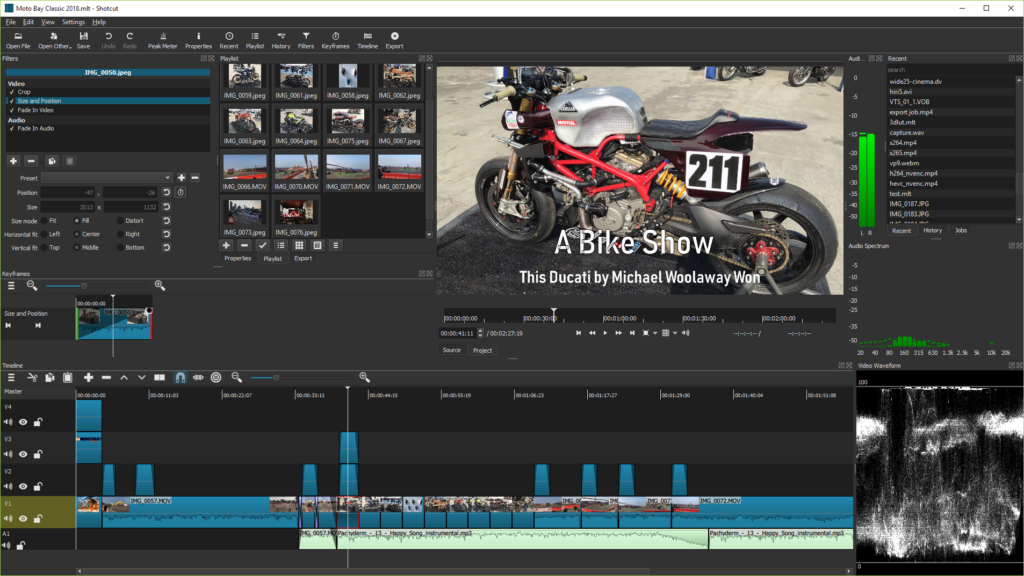
- Lightworks Pro Video Editor – Lightworks is one of the most favorite video editing software among professionals. It provides several features like multi-lens synchronization, a vast range of filters, smart editing, and many more. You can export your videos easily to YouTube or Vimeo. The export resolution limit is 720p for the free version of Lightworks. For higher resolution up to 4K, you will have to upgrade. It is compatible with Windows, Mac OS, and Linux and even supports many video formats.
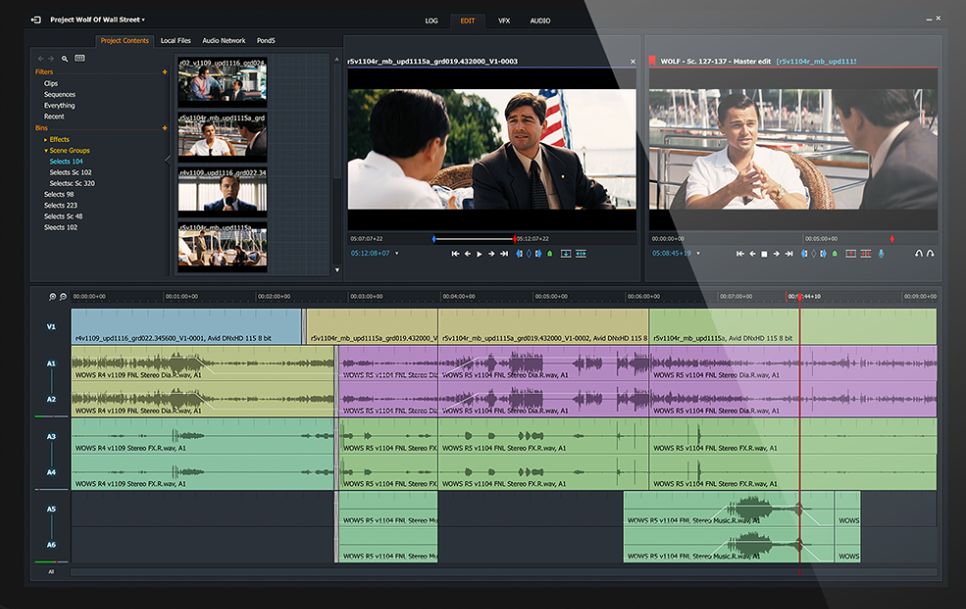
- AVS Video Editor – This video editing software has a lot to offer to its users. It provides its users with a very user-friendly interface, DVD menu creator, and an impressive range of transitional effects. According to their official website, they claim to have 300+ innovative effects, transitions, and overlays. The program provides you with enough resources to make sure that your learning experience becomes convenient. It even supports many video and file formats.
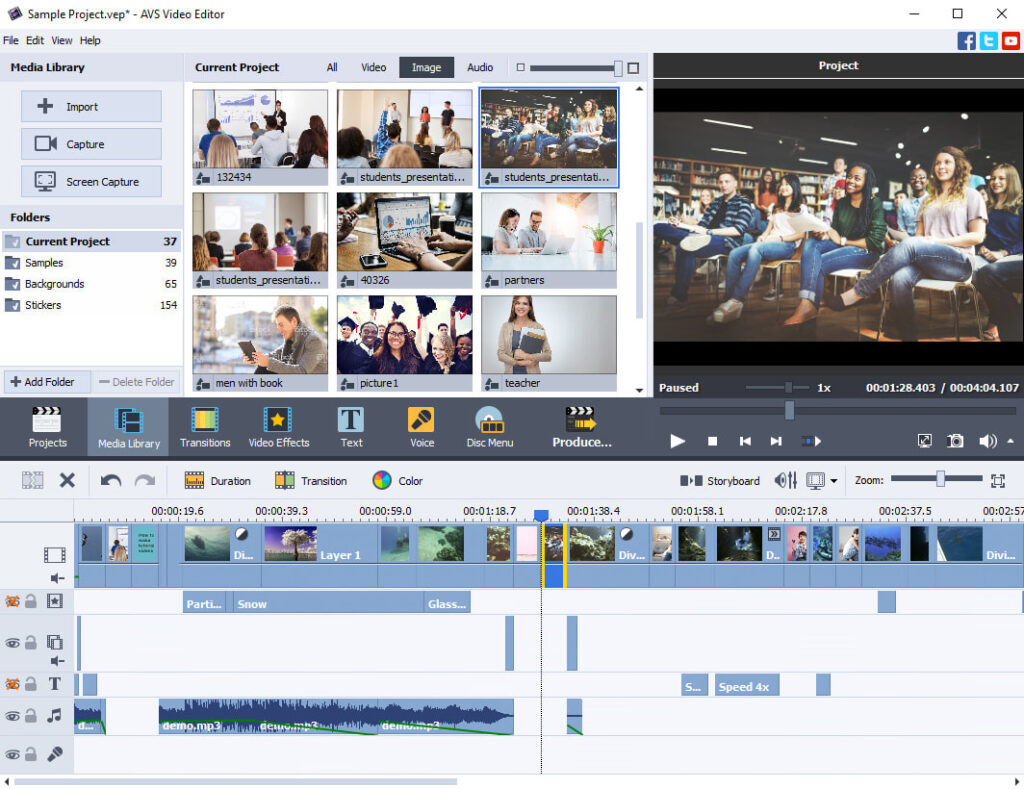
Qualities of a Good Video Editing Software:
- It should be easy to use so that even beginners may benefit from the software’s features.
- Good editing software is one that supports all platforms like Windows, Linux, or Mac.
- When you are using the free version of any software, there shouldn’t be constant popups telling you to upgrade to the premium version.
- The popups of unwanted and unnecessary ads can be even frustrating for users.
- The video editing software must support HD quality videos and must not compress the quality while editing.
- The audio is as important as the video; thus, the software should offer features to create quality and synchronized audio.
Conclusion:
The gaming community is undoubtedly one of the most loved by audiences, which is one of the reasons for the popularity of gaming videos. You can easily connect to your viewers and make a lot of money. All you got to do is choose the best editing software as per your requirements. Once you select your software, half of your work is done, and the software will do the remaining work. So, go and get started.



