Mac is the most secure and powerful platform among the computer enthusiasts. Mac users have a great and easy-to-explore interface which gives them an edge over the other platform users. However, the situation is not always sunny. Mac users also have to experience dark times. These are dark times symbolize the errors and issues that Mac users face. In this post, we will cover one common error that Mac users struggle with. Here, we will discuss mds_stores and its high CPU consumption issue. I will explain What is mds_stores? and How to fix mds_stores high CPU usage?
Just fix your eyes on the screen and read along.

What is mds_stores in Mac?
mds_stores is a process for Apple’s Spotlight feature. The acronym “mds” stands for “MetaData Server,” and is an essential part of Spotlight, the efficient, powerful and very useful search feature built directly into the foundation of Mac OS X. You can access Spotlight by pressing Command+Spacebar.
You can identify if mds and Spotlight are indexing is to look at the Spotlight icon, present in the upper right corner of your menu bar. When Spotlight is indexing the magnifying glass will have a dot in the center like in the picture below.
![]()
If you click on the Spotlight icon, you’ll see your main hard drive is being indexed, with a progress bar and estimated time until completion. Here’s how it may look.
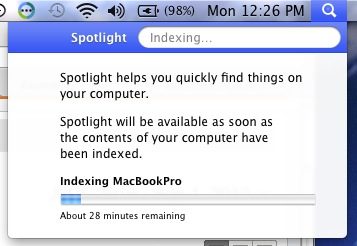
Important Questions related to mds_stores
Q:- Is mds_stores process related to mdworker?
A:- mdworker is another part of Spotlight and it’s indexing engine. So the answer is Yes. Usually, you will see the mds_stores process in conjunction with mdworker.
Q:- How long does mds_stores and Spotlight take to complete indexing?
A:- The time taken to update the Spotlight index depends on a few variables, but mostly the size of your hard drive, the amount of data being indexed, major changes to the filesystem, and the time since last indexing. You should just let the indexing complete, it generally takes between 15 and 45 minutes to complete.
Q:- Can we disable Spotlight and its indexing?
A:- Yes. If you never use Spotlight, you can disable it. This will automatically stop mds_stores and its indexing.
This is all you should know about mds_stores process. Now we can move further to learn about its high CPU consumption issue, and ultimately to know how to fix it. Keep your eyes hooked and scroll down.
mds_stores Process consuming high CPU usage
Mac users face a number of issues. However, the most annoying ones are those, which makes the Mac slow and sloppy. The mds_stores consuming high CPU usage issue is very annoying due to this exact reason. In this issue, mds_stores process starts consuming a very high amount of CPU power, up to 100%. This leads to the Mac heating up abnormally and performing extremely slow. At times, the system may also crash down or freeze.
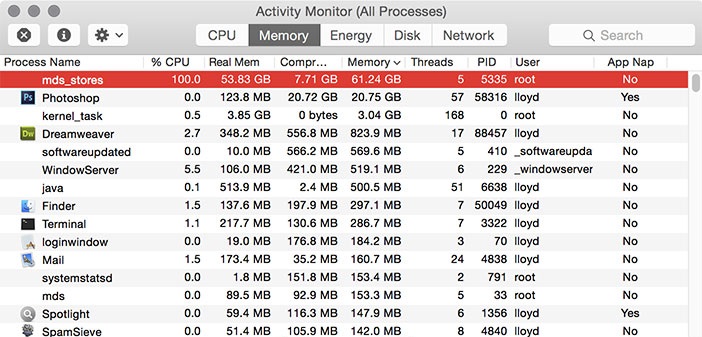
If your Mac is heating up a lot or the fans are moving at high levels to cool the system, and it is performing frustratingly slower, you should head to Activity Monitor. Check the Activity Monitor and see the amount of mds stores processes, both are related to Spotlight’s indexing. If these processes are consuming an abnormally higher amount of CPU, you are the victim of mds_stores consuming high CPU usage issue.
How to fix mds_stores consuming high CPU usage?
Like always, I’d suggest that you start off with the simplest method, and if that doesn’t work, then you can roam in the complexities. The first thing you should try to fix mds_stores consuming high CPU usage is simple restarting. Just restart your Mac and check if the mds is still consuming a high amount of CPU usage. If restarting solved your problem, then you can stop reading right here. If it didn’t, continue with other methods to solve the issue.
There are 2 Methods available to fix the mds_stores consuming high CPU usage problem for once and for all. You don’t have to be a Mac master to use these. Just follow the steps that I’m suggesting and you’ll get through to the problem.
1. Remove some directories from Spotlight’s indexing
Removing the directories which have frequently changing content will help you to turn mds_stores CPU consumption back to normal. Before doing this, you should also delete Spotlight’s database and force it to re-index. Follow these steps in order to solve the problem:
Step-1: Firstly, delete the Spotlight’s database. Go to the Terminal, it is found in Applications/Utilities. Now copy and paste the following command in the prompt:
sudo rm -rf /.Spotlight-V100/*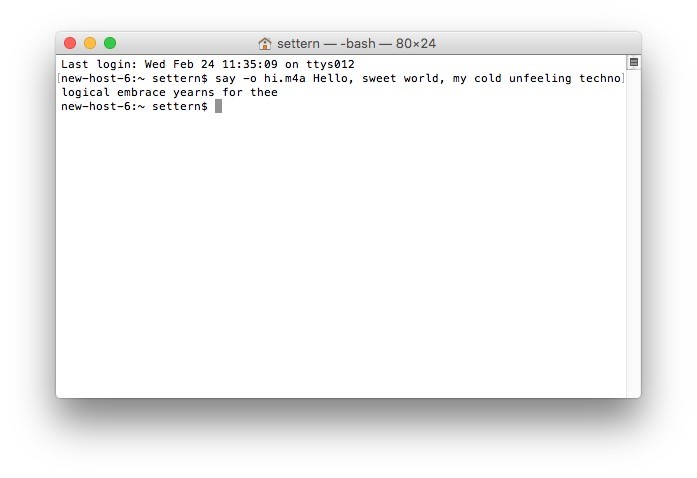
Step-2: Restart and let the re-indexing take place. As re-indexing may take a lot of time depending on the factors I mentioned earlier in this post, I’d suggest you let it happen overnight.
Step-3: Now you have to remove directories that have frequently changing content from the Spotlight’s indexing. Go to System Preferences, click the Privacy tab and then drag-and-drop onto it any directories you don’t want it to index.
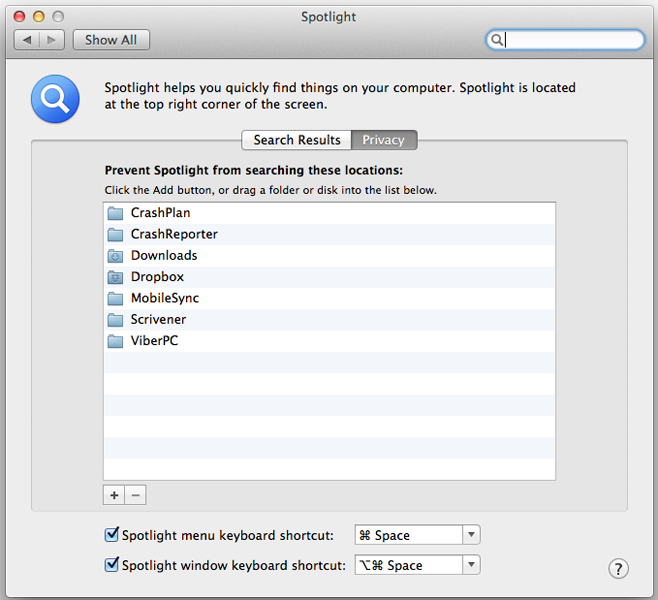
Note: I removed my CrashPlan, MobileSync and Dropbox folders, and it helped a lot.
Step-4: Restart again and that’s it.
This is the best way to fix high CPU usage problem. There is one more method, if you want to try it too, scroll further down.
2. Disable Spotlight
If you are among the users, who rarely use Spotlight, then this method might become your favorite. You can simply disable Spotlight to prevent high CPU usage issue in Mojave. Follow these steps in order to solve the problem:
Step-1: Go to Terminal, it is found in Applications/Utilities. Copy and paste the following command in the prompt:
sudo mdutil -a -i off
Step-2: Restart your system.
Note: You can switch the Spotlight back anytime by simply pasting the following command in Terminal:
sudo mdutil -a -i off
Done.
Conclusion
mds_stores is a process related to Spotlight’s indexing. Sometimes it may start consuming high amount of CPU, this leads to the mds_stores high CPU usage issue. We have covered the best ways to fix the problem. For any queries, doubts, or suggestions, feel free to visit the Comments section. Hope I helped you.

![iPhone Keeps Asking for Apple ID Password [7 Ways to Fix] – 2024 Guide iPhone Keeps Asking for Apple ID Password [7 Ways to Fix] – 2024 Guide](https://www.digitalcare.top/wp-content/uploads/2019/06/images32-211x150.jpg)
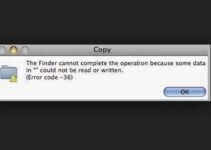
![How to Keep Your iCloud Files Secure [5 Ways] How to Keep Your iCloud Files Secure [5 Ways]](https://www.digitalcare.top/wp-content/uploads/2019/12/icloud-100708260-orig-211x150.jpg)