One of the features of the iPad is that it rotates the screen when it is rotated, turned or flipped and even allows home screen rotation. It switches from landscape to portrait mode in no time and gives you a more personalized experience. Some apps are better when viewed in landscape mode while others in portrait mode. But, sometimes there arises a moment of frustration when your iPad screen won’t rotate.
Are you one of those facing this problem? Do not worry, we have solution to Fix iPad Won’t Rotate issue.
Why is the Screen on my iPad not Rotating?

The default mode of the iPad is set to portrait view. The reasons for the iPad won’t rotate are many. Out of which few reasons are known while others are unknown.
- One of the reason can be that the following app does not support the screen rotation and is designed for single mode. This is one of the most probable reasons.
- Another reason for your iPad won’t rotate is that you have not held your iPad in a direction perpendicular to the ground. In this case, the built-in gyro sensor is unable to know what mode you wish your iPad to be in. A similar example of the same situation can be your iPad placed flat on a table now the gyro sensor is unable to decide the mode and by a default setting it shows everything in portrait mode.
- If the Device Orientation Lock is turned ON, then your iPad won’t rotate and it remains in the mode in which you turned ON the Device Orientation Lock.
How to Lock the iPad screen?
Locking the iPad screen, will lock its orientation and thus the screen will stop rotating.
To lock, Go to Control centre in your iPad and there you will see a variety of icons out of which you have to click on a padlock whose symbol resembles like a curved arrow. That is the “Rotation Lock” which is your target. When it is Lock, the arrow seems to be White on Charcoal background and when it is unlocked, the arrow gets orange on white.

How to Fix iPad Screen Won’t Rotate Issue
Here are the methods that you should follow when you face iPad Screen rotation problem.
1. Orientation of the App
The screen rotation problem may be due to the orientation of the app; the app may not support the other orientation. It is only designed for the specific orientation.
To know whether it is an issue with the app or iPad setting, follow the steps;
Click on the Home Button and land to the main screen now try to rotate the device and in case it rotates then it is the problem with the app and not iPad.
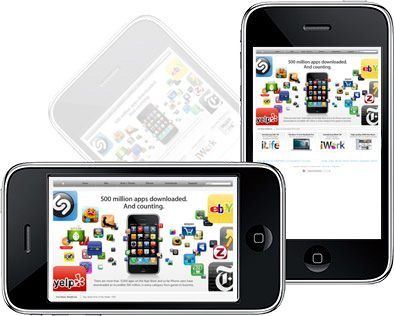
2. Portrait Orientation
Another thing you can do is check the portrait mode orientation. If this orientation is ON, then the iPad won’t rotate. To lock this mode, Go to Control Center and check Portrait Orientation. If it is Locked then, simply unlock it.
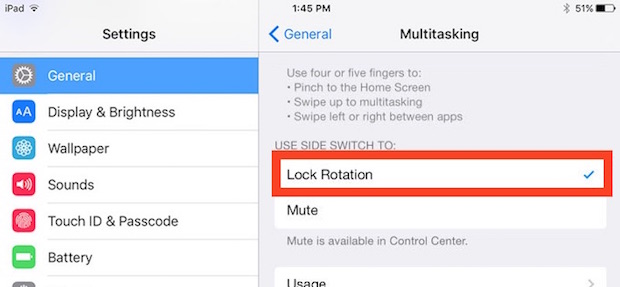
3. Turn Off the Switch
Some models of the iPad have a switch to control the rotation. So make sure that the switch is turned OFF. Because if it is not then it may malfunction and change the orientation in the wrong way. To fix this issue, scroll down the multitasking bar and turn off the orientation lock.

4. Reboot your Device
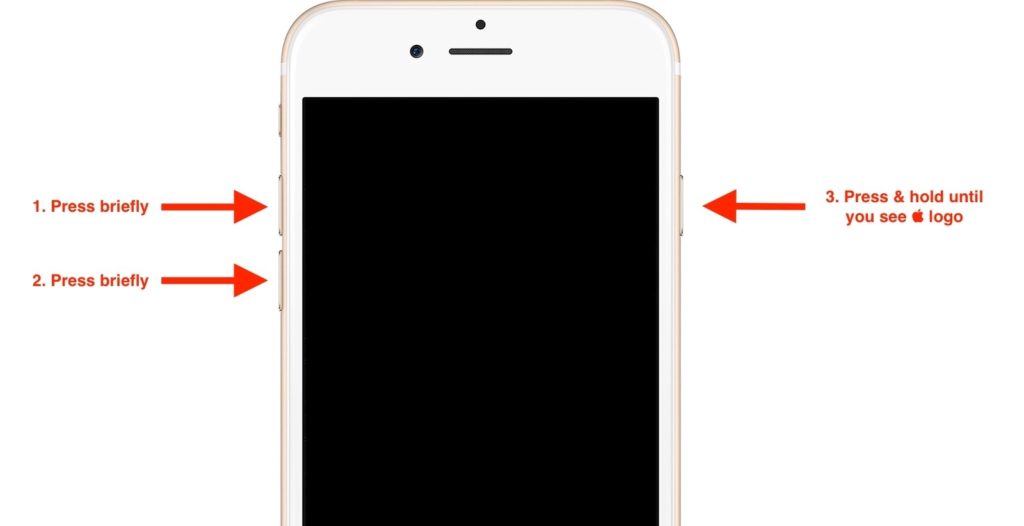
There are issues where the iPad may not respond to any of the above and you are stuck with the problem.
In this scenario do not panic and simply restart your iPad, restarting any device wipes out the RAM and other background processes and gives a fresh new start. Restarting can fix software and sometimes hardware issues too. If this does not work, then hard reboot your iPad by pressing the power and home button simultaneously for around ten seconds, till the Apple logo appears.
5. Reset all Settings
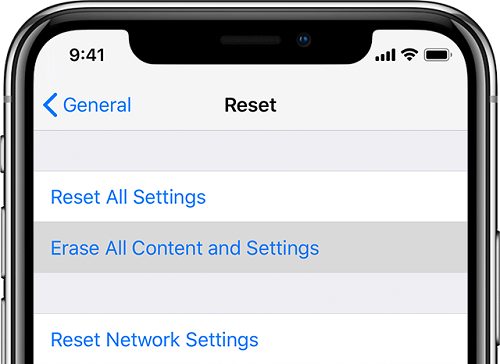
If still iPad won’t rotate then reset all the settings and here are the steps to do that. Go to Settings> General, click on Reset then “Reset All Settings” and follow the directed steps.
6. Contact Customer support
If all the above ways fail and you still face the error, then get ready to contact Apple for support. The device may be suffering from software or hardware issues which can be best resolved by Apple Customer Support. You can contact them easily as they are very dedicated to their users. Simply drop a mail to them or contact their helpline number.
The Bottom Line
iPad Rotation not working is a general problem which creates a moment of frustration but what you have to do in such a situation is not to worry and instead follow the above-suggested ways. In case you face any trouble then feel free to reach us.


![[FIXED] mds_stores Process Consuming High CPU Usage [FIXED] mds_stores Process Consuming High CPU Usage](https://www.digitalcare.top/wp-content/uploads/2018/07/4-211x150.jpg)

![Fix Apple ID Creation Issues Now [2024 Guide] Fix Apple ID Creation Issues Now [2024 Guide]](https://www.digitalcare.top/wp-content/uploads/2024/03/Apple-ID-Creation-Issues-211x150.jpg)