In the digital age, user experience reigns supreme. A well-constructed, smooth website can elevate a brand, while a site with issues can quickly drive users away.
A key disruptor of a positive user experience is broken links. Imagine a visitor’s frustration when they click on a link expecting to find specific content, only to encounter an error message. This article will guide you through identifying and rectifying these disruptive broken links, ensuring a seamless user experience.
Understand The Importance Of Working Links
You might wonder, ‘Why bother?’ Broken links do more than just irritate your visitors. They damage your website’s credibility, hurt search engine optimization (SEO) rankings, and can lead to decreased trust in your brand.
Search engines often view these links as indicators of outdated content, which could demote your site in search results. To reap the benefits of technical SEO, prioritizing the repair of broken links is essential.
Identifying Broken Links

For any digital platform, broken links are like potholes on a highway — they disrupt the journey, causing frustration and sometimes leading users to take an alternate route, away from your website. To address this problem, website owners need to identify them.
Thankfully, there’s a variety of tools available to identify broken links and upgrade your website. Some of these tools include the following:
Web Crawlers
Think of these as virtual spiders that crawl every nook and cranny of your website. They scan each page, tracing the path of every link to ensure it leads to a valid destination. When they stumble upon a dead end or a missing page, they flag it as a broken link. Web crawlers are comprehensive, making them an excellent choice for thorough website audits.
Browser Extensions
Beyond ad-blocking or password management, there are extensions dedicated to detecting broken links on web pages. By integrating them directly into your browser, they provide a convenient method to instantly identify malfunctioning links on any given page, making them particularly useful for spot-checks and routine maintenance.
Online Services
The internet can give you various platforms designed to audit websites for broken links. By inputting your website’s URL into these platforms, they’ll scan and provide a comprehensive list of any broken links present. They’re easy to use and often require no software installation.
Manual Checks
Sometimes, the old-fashioned approach works best. Periodically, manually click on links within your website, especially after major updates or content additions. While more labor-intensive, this method might catch subtle issues missed by automated tools.
By leveraging a mix of these methods or choosing the one suitable for your website’s needs, you can guarantee no broken links go unnoticed. This vigilance is the foundation for maintaining a website that’s both user-friendly and optimized for success.
Understanding The Causes

Source: isixsigma.com
Before diving into fixes, it’s beneficial to understand why links break.
- External Site Changes: If you’ve linked to another website, and they change their URL structure or remove a page, your link will break.
- Internal Changes: Renaming, deleting, or moving pages on your own website without updating links can result in broken links.
- Typographical Errors: Mistakes happen. Sometimes, a typo in the URL can be the culprit.
Recognizing these common causes can better prepare you to prevent broken links in the future.
Fixing Broken Links
Now that you’ve identified and determined the causes of broken links, consider the following to fix them:
Redirect To Relevant Content

Source: backlinko.com
When a link breaks on your site, it doesn’t necessarily mean that the content is no longer available; it may have simply moved to a different location. Redirecting ensures that users and search engines are guided to the right page, preventing confusion or frustration.
Using 301 redirects is especially vital as it preserves the link’s SEO equity, ensuring that any accumulated search engine ranking power isn’t lost. In essence, redirection is like providing your visitors with an updated map, directing them seamlessly to the content they sought in the first place. This not only enhances user experience but also retains the trust of your audience.
Replace Or Remove Links
Not all broken links need redirection. Sometimes, it’s more suitable to replace or remove them. When replacing the broken links, update them with a correct and relevant one. This might be another page on your site or an external source. If a link no longer serves a purpose or there’s no suitable replacement, it’s wise to remove it.
Conduct Routine Website Checks
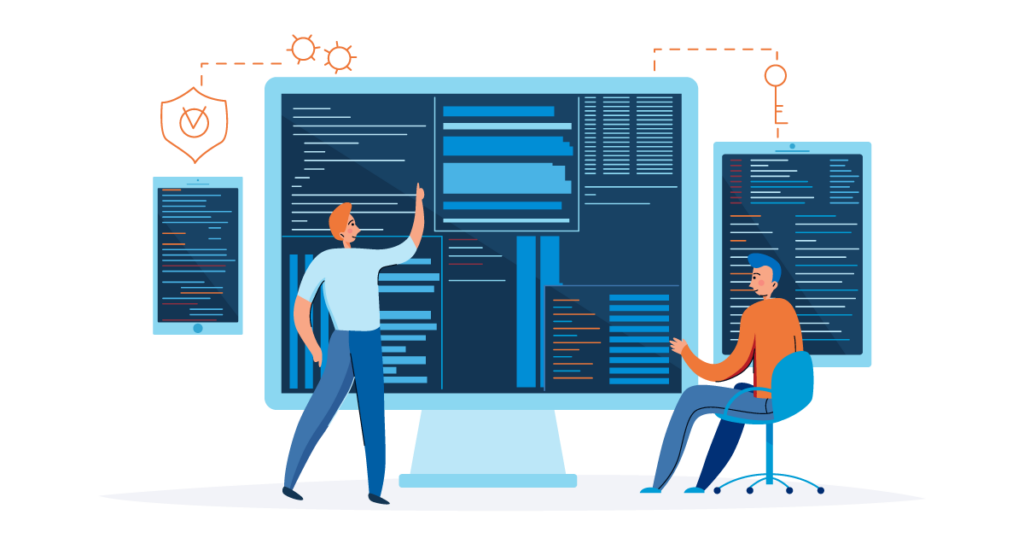
Source: extradigital.co.uk
Addressing broken links isn’t a one-time task. Websites are dynamic, with content added, removed, or changed frequently. Adopt a proactive approach and schedule regular audits of your site.
For example, set monthly reminders to perform technical audits for your website. Doing so will help you identify and repair broken links immediately. Moreover, you can consider tools that automatically notify you when a link breaks.
Educate Your Team
If you work with a team or manage a large website, ensuring everyone understands the importance of valid links is crucial. The implications of broken links can affect not only user experience but also brand reputation and search engine rankings.
- Training: Regularly train staff on how to properly link within content, explaining the potential harm broken links can cause and the positive impact of proactive link management.
- Protocols: Establish clear protocols for making changes to the site. This includes updating internal links when pages are altered or moved and ensuring links remain intact and relevant.
By ensuring that everyone involved in content creation and website maintenance is on the same page, you can greatly reduce the risk of broken links cropping up due to human error or oversight.
Backup Your Website

Source: pedalo.co.uk
Consistently backing up your website isn’t just about preserving your content; it’s about safeguarding the user experience you’ve crafted. Regular backups ensure that in the event of major technical glitches, hacking, or other unforeseen issues, you can restore your site to its optimal state.
Not only does this protect the integrity of your data, but it also ensures that users won’t face a barrage of broken links or missing pages. Think of it as an insurance policy: you hope never to use it, but when disaster strikes, you’ll be glad it’s there.
After rectifying your broken links, it’s wise to navigate your site from a visitor’s perspective, verifying that all links direct to their intended locations. Doing this final check guarantees a seamless user experience.
Conclusion
It’s evident that broken links can severely impact user experience. But with proactive monitoring, understanding of common causes, and the right tools, maintaining a site free of broken links is achievable. Remember, the key is not just to fix but to prevent. By fostering a mindset of regular checks and user-focused updates, you’ll ensure your visitors always have a seamless browsing experience.



