Take a few minutes to find more about the Finder alternatives available in the market. Learn how to use and customize them similar to Finder. You must be knowing that Finder is the core of MacOS. It gives access to data and files/ folders, illustrates windows, and usually manages how you communicate with your Mac PC.
If you are a Windows user and you are shifting to the Mac from Windows, you will see that the Finder is comparable to Windows Explorer. In a simpler form, Finder is a way to browse the file/ folders. Furthermore, the Mac Finder is more than only a file browser. It is more like a road map to the file system of your Mac.
Well, there are many more similar Apps like Finder that you can use to access files and folders on your Macbook. We have listed only the best ones.
Best Finder Alternatives for Mac
Here is a list of best Finder alternatives for Mac.
1. Commander One
While Apple’s macOS does offer its built-in Finder for managing files, users seeking more power, flexibility, and customizability often look for alternatives. One of the top contenders in this realm is Commander One — a robust dual-panel file manager developed by Eltima Software. Designed exclusively for macOS, it takes file management to a whole new level, far outpacing the capabilities of Finder. If you’re on a hunt for a viable Mac alternative this is the key to the chest. Keep reading and check out why we are saying this in the first place.
Seamless Navigation and Comprehensive Control
This file manager offers a dual-panel interface, a concept that harks back to the legendary Norton Commander. This design enables easy file management, with effortless copying, moving, or deleting files and folders. What’s more, you can open as many tabs as you need in each panel, reducing the clutter of multiple windows and making navigation a breeze.
In addition to its ease of navigation, Commander One provides comprehensive control over your files. It offers advanced search options with Regular Expressions support, enables file operations queueing, and even allows you to set up custom hotkeys to further streamline your workflow. These features all combine to make managing and accessing your files quicker and more efficient.
Integration and Connection Options
A key strength of this software is its ability to integrate with various other tools and platforms. It boasts an in-built FTP, FTPS, and SFTP client that allows direct access to remote servers. It also supports WebDAV protocol, ensuring seamless interaction with web servers. Plus, it provides access to all computers over a network with SMB protocol support.
For users invested in cloud storage, Commander One doesn’t disappoint. It offers integration with popular services such as Google Drive, Dropbox, OneDrive, and Amazon S3. This extensive list of supported cloud services underscores its commitment to offering a centralized hub for all your file management needs.
Advanced Features and Customizability
On top of its core functionality, Commander One is equipped with an array of advanced features. One such feature is the built-in Terminal emulator, which brings a console interface right within its capabilities, offering command-line lovers a familiar environment to work in.
Another valuable addition is the Process Viewer, providing users with a detailed overview of all running processes, and the ability to manage them directly from this Mac alternative.
Furthermore, it understands that everyone works differently. That’s why it allows a high degree of customizability, from its color themes to user-defined fonts. With it, you can truly make your file manager your own.
Commander One stands out as a robust and feature-rich alternative to Finder for macOS users. With its easy navigation, comprehensive control, seamless integration, and array of advanced features, it offers a level of functionality that Finder simply cannot match. If you’re a macOS user seeking to upgrade your file management experience, this file manager is undoubtedly worth considering.
2. Disk Order
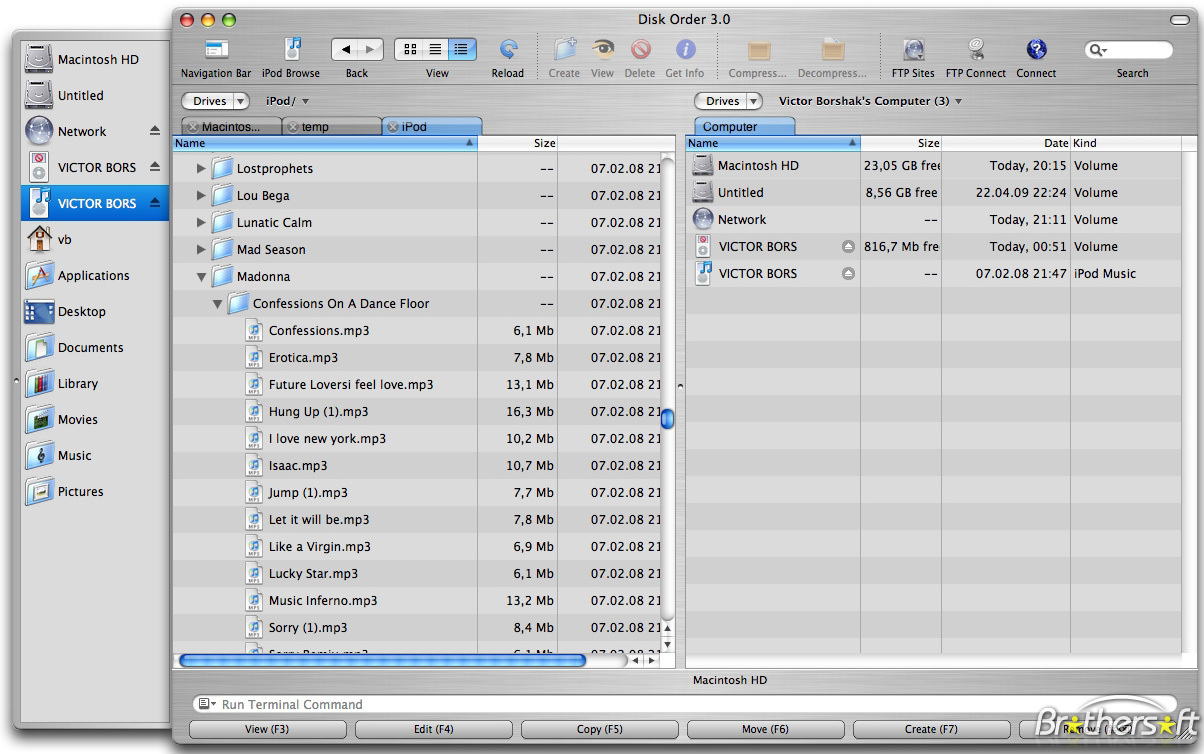
Disk Order owns a built-in viewer for HTML, RTF, MOV, mp3, jpg, gif, tiff, and many other file formats. This application can be used to connect to a server over FTP/SFTP. Also, Disk Order is divided into two side-by-side panes. Each of these panes can have tabs with many views. Disk Order is simply great for managing files/ folders easily.
3. Double Commander
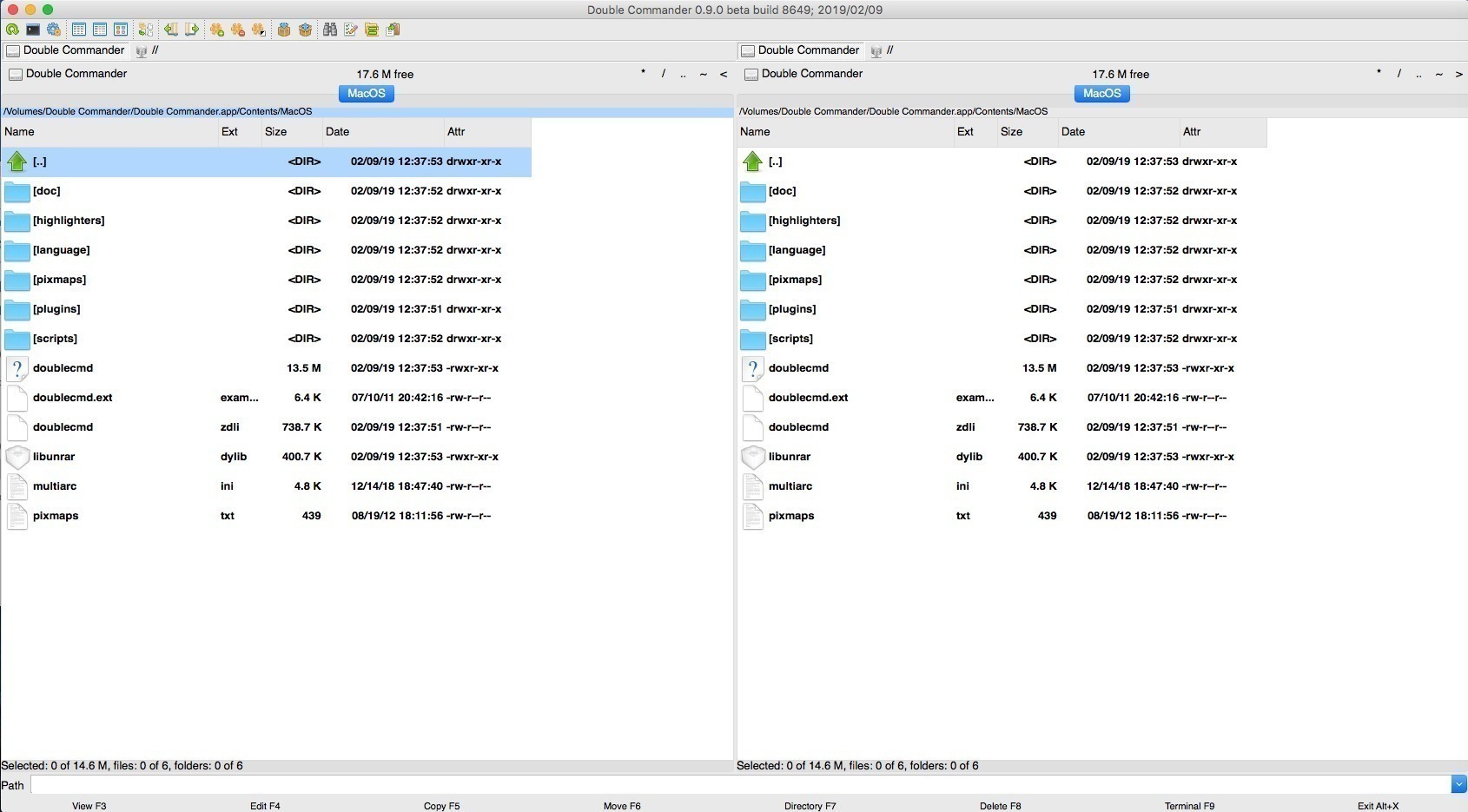
Double Commander allows you to configure Tools, Fonts, Colors, Hotkeys, Mouse, File views, Plugins, Layout, Toolbars, Tabs, Icons, etc. in the form it befits you the best. You can the Double Commander tool in all desktop OS systems which means that it is a multi-platform application. It has a powerful tcmd-like search tool. But there is one thing thin you might experience and that is, this tool runs a bit slower on Mac and Linux than on Windows.
4. Transmit 5
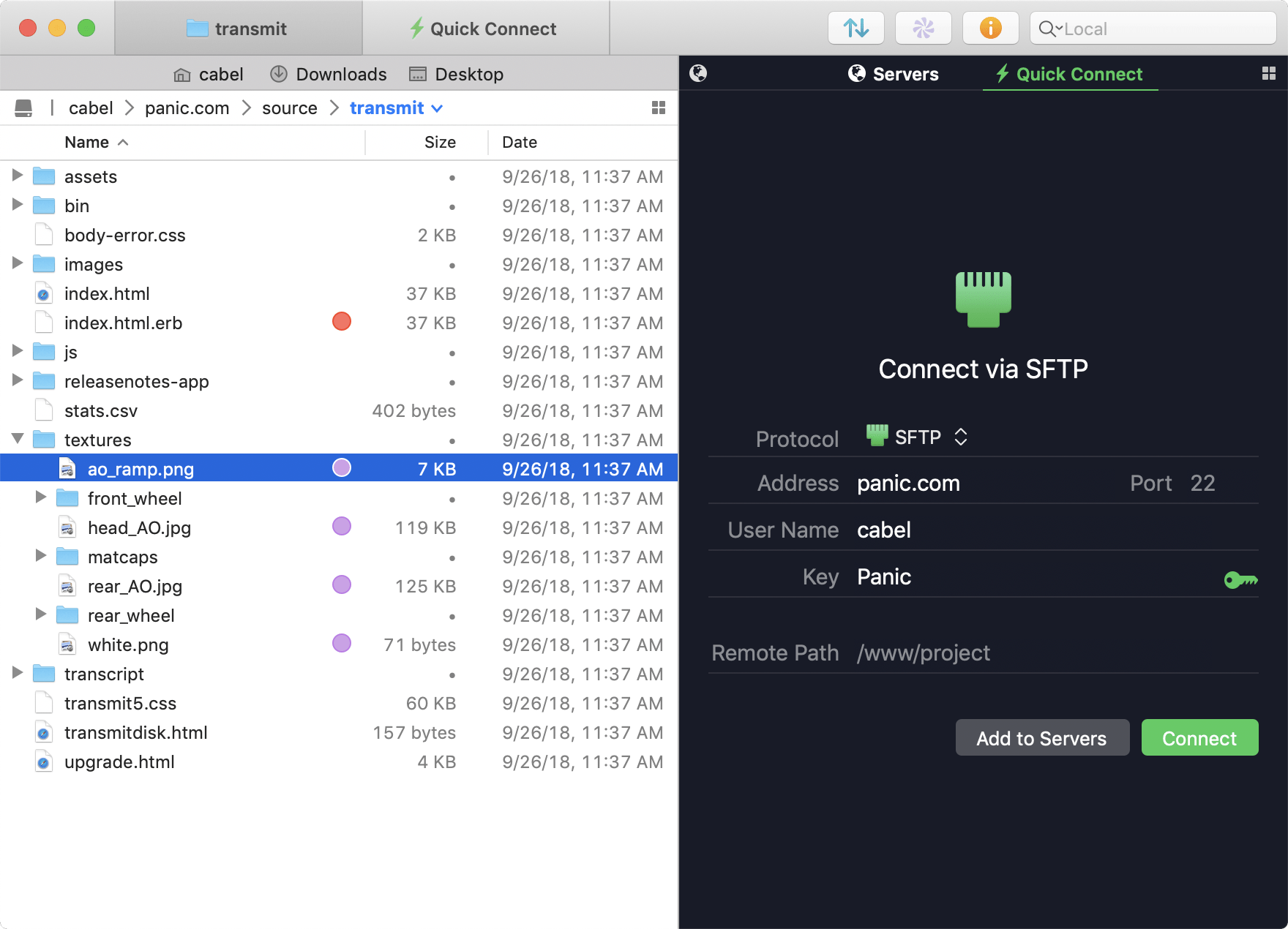
Transmit 5 will scan local and remote files separately and only transfers altered files. It’s the next best thing after the Finder tool for Mac. This tool is a fast and powerful file exchange client. In addition to the FTP sync, it allows the transferring of data with the help of the SFTP or WebDAV server. It also enables a server connection as a normal disk in the Finder tool so that you can easily access your storage without the need of the Transmit client.
5. XtraFinder
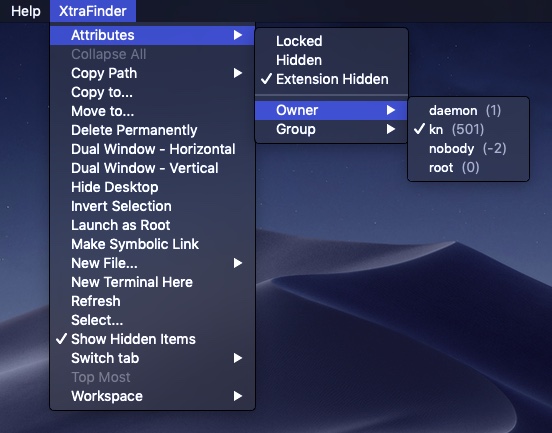
XtraFinder gives helpful choices for toolbar like Launch as Root, New Terminal Here, New File, and Select. Also, Xtra Finder offers extra options while you perform the right click action. This tool doesn’t run on recent macOS versions, besides if you attempt workaround that might or might not work. It requires disabling System Integrity Protection (SIP). The tool specifications along with the details as to how to do it can be found on the XtraFinder official website.
6. Midnight Commander

7. ImageOptim
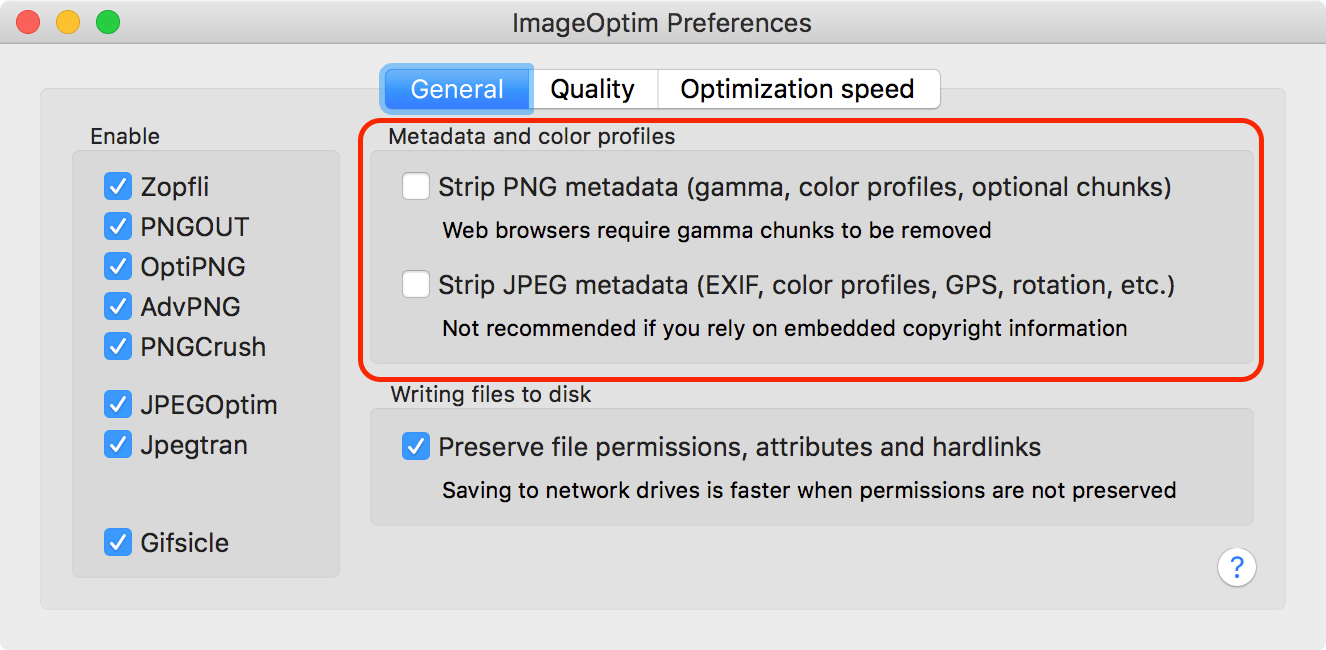
8. Codekit
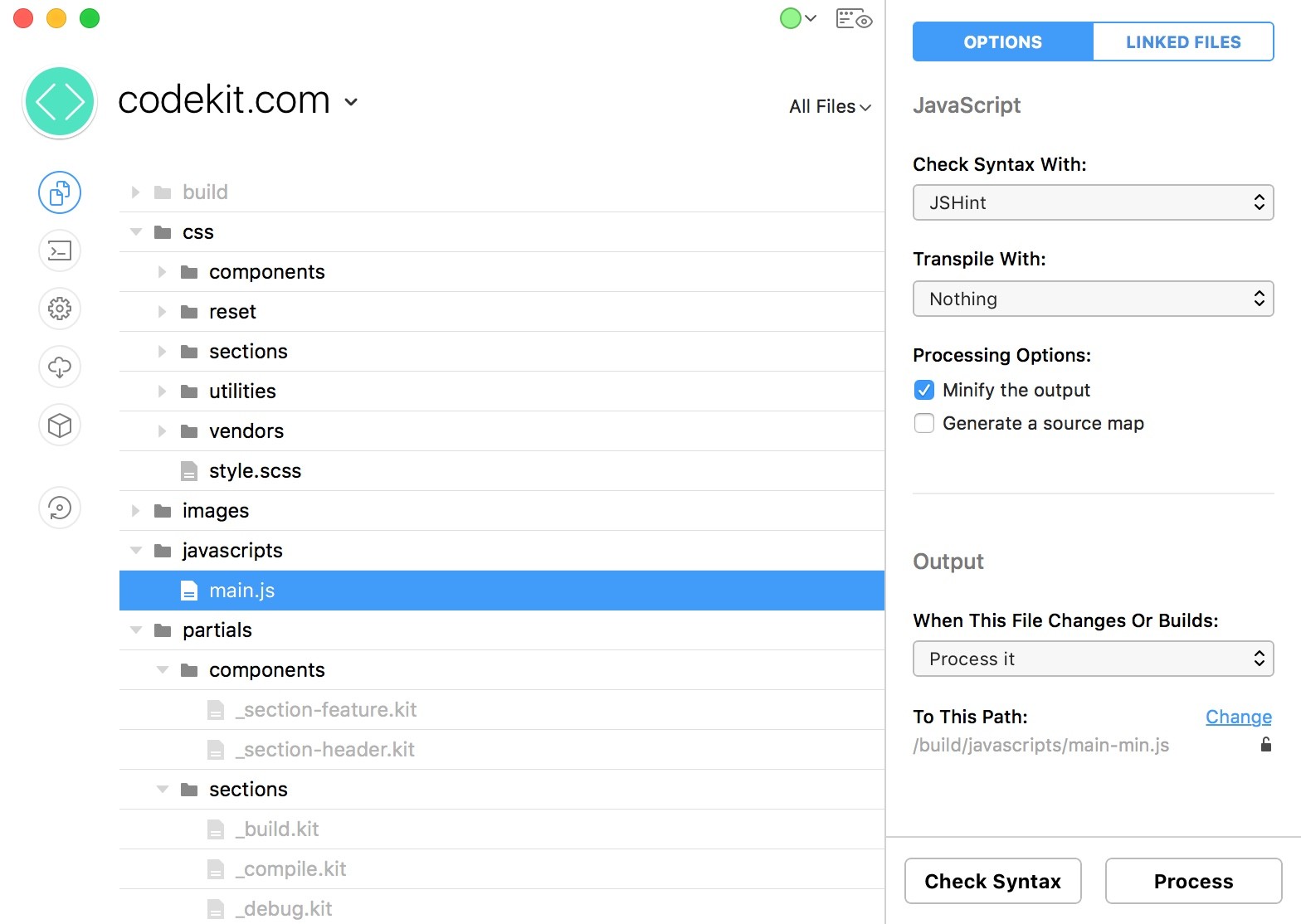
List of 15 Best Finder Alternatives for Mac
- Disk Order
- Double Commander
- Transmit 4
- XtraFinder
- Midnight Commander
- ImageOptim
- Code Kit
- Fork Lift 3
- Daisy Disk
- Total Terminal
- Hammer Spoon
- Page Hop
- Cloak
- AMPPS Stack
- Disk Inventory X
Final Verdict
Hope you like the above-mentioned list of 15 best Finder alternatives for Mac. Let us know your favorite alternative for Mac by leaving a comment below. Also, let us know if you think we missed any of the applications that you know!

![Your Startup Disk is Almost Full on MacOS [7 Solutions] – 2024 Guide Your Startup Disk is Almost Full on MacOS [7 Solutions] – 2024 Guide](https://www.digitalcare.top/wp-content/uploads/2019/02/mac-211x150.jpeg)
![11 Best Mail Clients for Mac [Free Email Apps] – 2024 Guide 11 Best Mail Clients for Mac [Free Email Apps] – 2024 Guide](https://www.digitalcare.top/wp-content/uploads/2018/03/macos-211x150.png)
![10 Best Download Manager for Mac [Free Downloaders] – 2024 Guide 10 Best Download Manager for Mac [Free Downloaders] – 2024 Guide](https://www.digitalcare.top/wp-content/uploads/2019/03/Snap8-211x150.png)