In today’s world, the ability to track cell phone location has become increasingly important for various reasons, from ensuring child safety to managing family logistics. FamiSafe, a popular parental control app, offers robust cell phone location tracking features designed to provide peace of mind for parents and guardians. This article will delve into the pros and cons of using FamiSafe’s cell phone location tracking, helping you make an informed decision about its suitability for your needs.
What is FamiSafe?
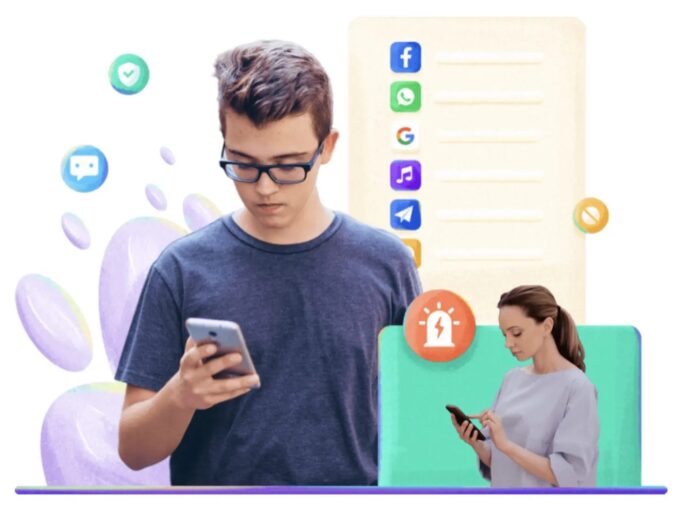
Source: appleworld.today
FamiSafe is a comprehensive parental control app developed by Wondershare, aimed at helping parents monitor and manage their children’s online and offline activities. The app boasts a range of features, including web content filtering, screen time control, app blocking, and most importantly, cell phone location tracking.
Key Features of FamiSafe
- One Way Audio
- Real-time location tracking
- Geofencing capabilities
- Location history logs
- SOS alerts
- Remote device management
- Screen Viewer
How Does FamiSafe’s Cell Phone Location Tracking Work?
FamiSafe uses GPS technology to provide accurate real-time location updates. This means that as long as the device has a stable internet connection and GPS enabled, parents can see their child’s location on a map at any given moment. The app also allows for geofencing, which sends alerts when the device enters or leaves predefined areas.
Pros of Using FamiSafe for Cell Phone Location Tracking
Ensuring Child Safety
One of the primary benefits of FamiSafe is the ability to keep track of children’s whereabouts. With real-time updates, parents can ensure their children are safe and within expected locations.
One Way Audio
FamiSafe’s “One-way Audio” lets parents hear their child’s surroundings in real-time, enhancing safety and providing better awareness of their environment without requiring active communication.
Keeping Track of Children’s Whereabouts
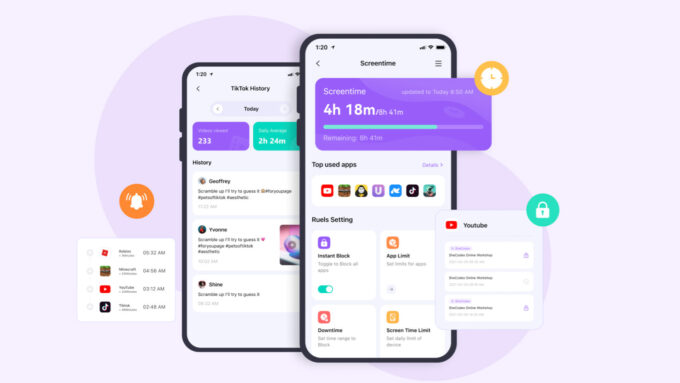
Source: hongkiat.com
Knowing where your child is at all times can prevent a lot of anxiety. Whether they’re at school, a friend’s house, or out in the neighborhood, you can quickly check their location.
Geofencing Alerts
Geofencing allows you to set up virtual boundaries around specific areas such as home, school, or a friend’s house. When your child enters or exits these areas, you receive immediate notifications.
Peace of Mind for Parents
FamiSafe’s location tracking provides real-time updates and notifications, offering parents peace of mind. The historical location data feature allows parents to review past locations, which can be helpful in understanding travel patterns and ensuring safe routes are taken.
Real-time Updates and Notifications
Immediate location updates and notifications help parents stay informed about their child’s movements, reducing the worry of not knowing where they are.
Screen Viewer
“Screen Viewer” allows parents to see their child’s device screen in real-time, enabling them to monitor activities, ensure safety, and encourage responsible use, providing effective digital exposure management.
Historical Location Data
This feature allows parents to see where their child has been over a certain period. It’s useful for ensuring that children are sticking to safe, familiar routes.
Emergency Situations
In emergencies, every second counts. FamiSafe’s quick location sharing and SOS alerts ensure that help can be dispatched swiftly if needed.
Quick Location Sharing
FamiSafe makes it easy to share the current location of the device with emergency contacts, facilitating prompt assistance.
SOS Alerts
In case of an emergency, children can send an SOS alert, instantly notifying parents and sharing their precise location.
Cons of Using FamiSafe for Cell Phone Location Tracking
Source: gplus.to
Privacy Concerns
While location tracking offers significant benefits, it also raises privacy concerns. The idea of constant monitoring can feel intrusive, and there are potential data security issues to consider.
Data Security Issues
Storing location data means there’s always a risk of it being accessed by unauthorized parties. It’s crucial to ensure that the app you’re using has strong security measures in place.
Intrusiveness
Some might view constant location tracking as an invasion of privacy, potentially leading to trust issues between parents and children.
Dependency on the Internet and GPS
FamiSafe’s tracking relies heavily on a stable internet connection and accurate GPS signals, which can sometimes be problematic.
Internet Connectivity Issues
Without an internet connection, real-time location tracking won’t work, leaving gaps in tracking.
GPS Accuracy Problems
In some areas, GPS signals can be weak or inaccurate, leading to unreliable location information.
Battery Drain
Continuous GPS usage can drain a phone’s battery quickly, which might be inconvenient for users.
Increased Battery Usage
Running GPS tracking continuously can significantly reduce battery life, necessitating frequent charging.
Solutions to Mitigate Battery Drain
Optimizing app settings, such as reducing update frequency and using power-saving modes, can help manage battery usage.
How to Set Up FamiSafe’s Cell Phone Location Tracking
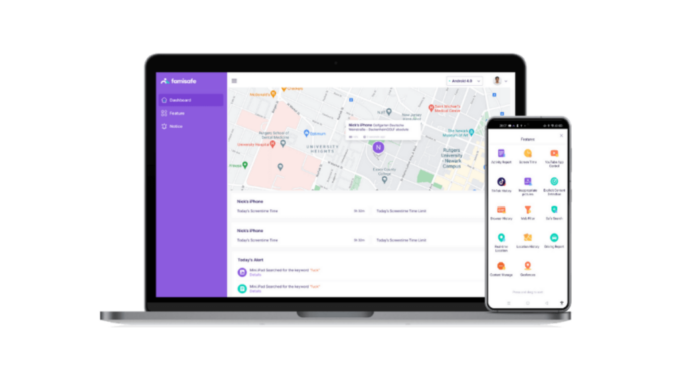
Source: soup.io
Setting up FamiSafe is straightforward. Follow these steps to get started:
- Download and install FamiSafe on both the parent’s and child’s devices.
- Create an account and log in.
- Follow the on-screen instructions to link the devices.
- Configure location tracking settings as per your preferences.
Comparing FamiSafe with Other Location Tracking Apps
There are several location tracking apps available, but how does FamiSafe stack up?
FamiSafe vs. Life360
Life360 offers family location tracking with additional features like driving reports. However, FamiSafe provides more comprehensive parental control tools.
FamiSafe vs. Find My Kids
Find My Kids is focused solely on location tracking, whereas FamiSafe offers a wider range of parental controls, making it a more versatile choice.
Tips for Effective Use of FamiSafe’s Location Tracking
To get the most out of FamiSafe’s location tracking, consider these tips:
Setting Up Geofences
Define important areas such as home, school, and frequently visited places to receive alerts when these boundaries are crossed.
Customizing Notifications
Adjust notification settings to receive alerts that matter most to you, avoiding unnecessary disturbances.
Regularly Checking App Updates
Ensure your app is up-to-date to benefit from the latest features and security enhancements.
Potential Risks and Ethical Considerations
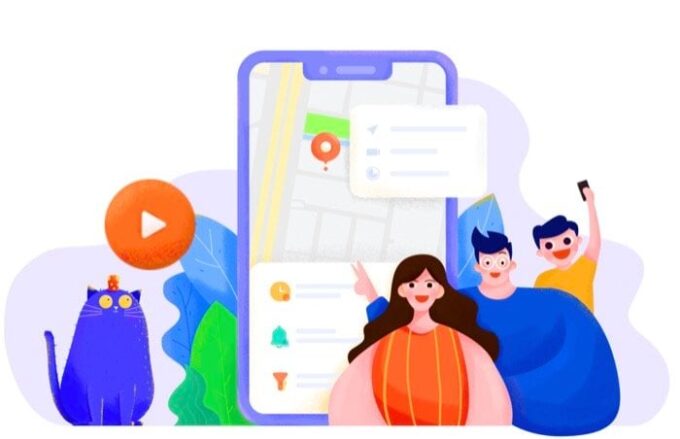
Source: techpp.com
Balancing the safety benefits of location tracking with respect for privacy is essential.
Balancing Safety and Privacy
Use location tracking judiciously, ensuring it’s a tool for safety rather than surveillance.
Ethical Use of Location Tracking
Discuss the use of location tracking with your children, setting clear expectations and ensuring they understand the purpose.
User Reviews and Testimonials
Positive Feedback
Many users appreciate the peace of mind FamiSafe provides, particularly praising its reliability and range of features.
Common Complaints
Some users report issues with battery drain and occasional GPS inaccuracies, highlighting areas for potential improvement.
FamiSafe’s Pricing Plans
FamiSafe offers several subscription options to fit different needs and budgets.
Overview of Subscription Options
- Monthly plan
- Quarterly plan
- Annual plan
Cost-effectiveness Analysis
While FamiSafe might seem costly, its extensive features and reliability offer good value for money, especially when considering the safety of your loved ones.



