If you’re a Mac user, you must be familiar with the shortcut keys: Cmd + C, for Copy action. These keys have been used hundreds of times in a day. Now, if you have ever noticed that MacOS doesn’t offer a built-in Clipboard Manager for Mac. A built-in Clipboard Manager would store each and every copied data and use them later in your work. But that’s okay! We, Mac users are blessed with the third-party applications which help us to make our work easier than before.
Here, we’ve collected the top 15 Clipboard Manager applications which are designed for MacOS. You must pick the best Clipboard Manager, the one which is easy to use, good user interface and powerful features. Look for the best!
Best Clipboard Manager for Mac
Let’s start the list;
1. Paste 2
Paste 2 is one of the Best Clipboard managers for Mac as it allows unlimited clipboard entries. This app is not for free and will cost $15. It comes with a free trial so that you can try out the application before purchasing it.
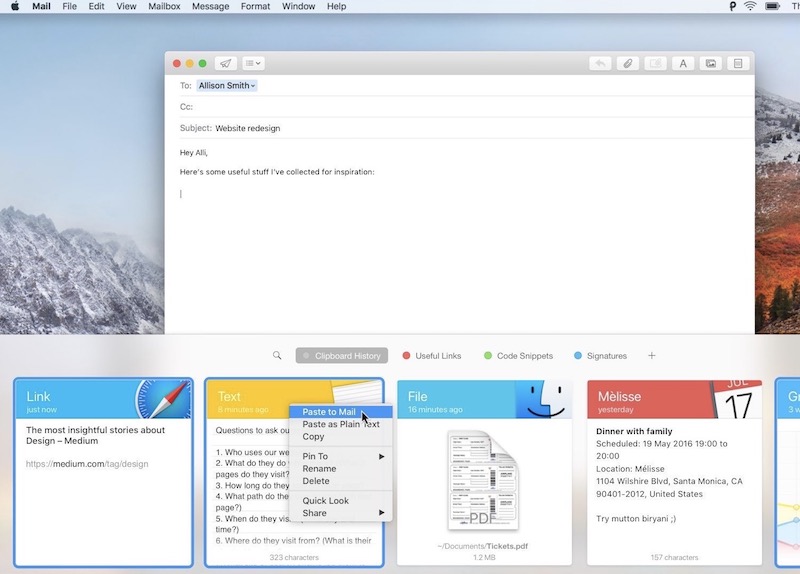
It support iCloud Sync and drag-drop support which makes it one of the best and easiest managers.
We strongly recommend Paste 2 to everyone who needs a clipboard software on a daily basis. This application has every feature you need and will not disappoint you.
2. Clipy
An open source clipboard manager with one of the easiest and simplest interface. This tool is best for those who are looking for a simple manager. You can start using clipy for free.
3. CopyClip
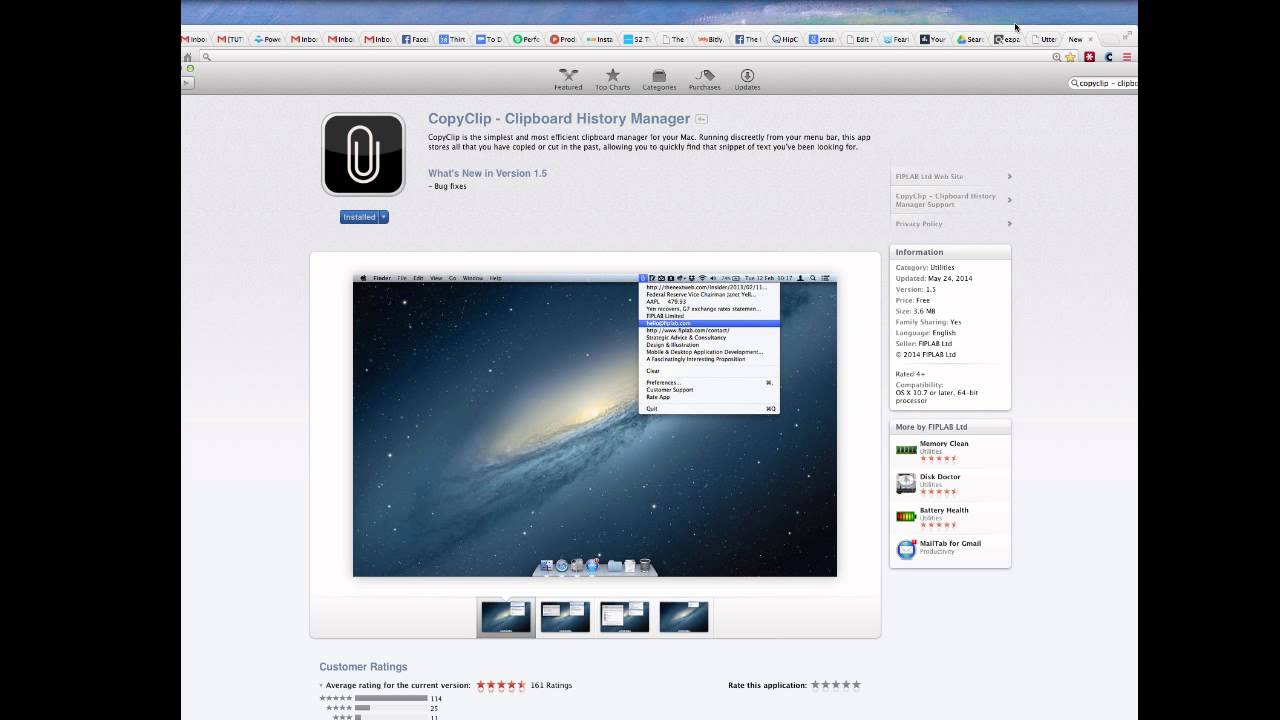
CopyClip is just another great application, there’s no doubt about it. Generally, CopyClip is the most complete and rich in features managers out in the market for Mac, along with with the ShadowClipboard application. The first thing that you’ll love about CopyClip is its gorgeous user interface. From the HUD panel to the awesome board, it is freaking slick and the animations are smooth and the best.
4. Jump Cut
The best thing about Jump cut is that it’s a very simple application that sits up there in the menubar to continuously record the clipboard activity. It’s an open source application and it’s good!
5. Savvy clipboard
Savvy clipboard has very few features. But many People have liked it. But to be honest, if you require a free application there is a whole lot of better stuff available. Also, the user interface isn’t that friendly and gorgeous.
6. iClipboard
The iClipboard application will install as a system preference pane that will bring up a HUD panel at the edge of the screen. You will see the live previews and nice boxes for the data storage. The problem that you might face is the vertical layout that it offers and the look of the application is a little bit messy.
7. QuickSilver
QuickSilver is a clipboard manager which is limited. You must use it only when you have very basic needs. Many users like it and many don’t.
8. PasteBot
PasteBot is a paid clipboard manager for Mac. It has a very simply interface that lets you see everything you copied on your clipboard. It is best for developers and for people who copy a lot of stuff. This manager supports iCloud syncing and snippets along with many keyboard shortcuts.
9. iClip
iClip will stay with you at the edge of the screen, will record all the data that you copy. This application copies text, images, – everything. You will see “slots” that will show you a quick preview of all the data items that have been stored in the clipboard. This application could be really useful. The problem that you might face is that the user interface is just too much cluttered. Well, that is not much of a problem.
List of Mac Clipboard Managers
Along with the above 9, here are some more managers for saving your pictures/texts on a clipboard. For regular use we recommend Paste 2, but, if you are looking for something free, you can try out clipy or the other managers listed below.
- Paste 2
- Clipy
- Clips
- Jump cut
- Savvy clipboard
- iClipboard
- Quick Silver
- PasteBot
- Clyppan
- iClip
- Launchbar
- Corkboard
- Cute clips
- PTHPasteboard
- Clipboard Evolved
Final Verdict
Hope you like the above-mentioned list of 15 best Clipboard Manager for Mac. Let us know your favourite clipboard manager for Mac by leaving a comment below. Also, let us know if you think we missed any of the managers that you know!

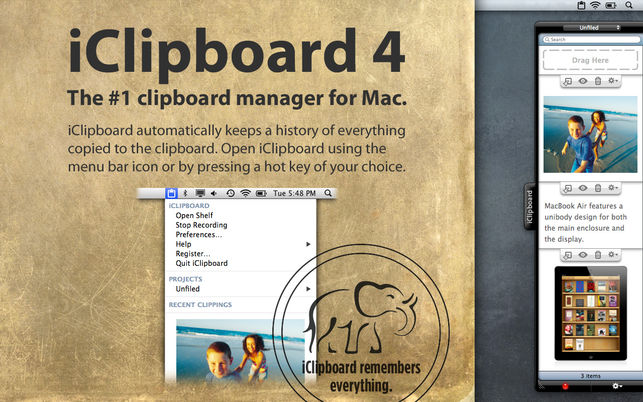

![Fix: Mac Error Code 43 Permanently [3 Ways] – 2024 Guide Fix: Mac Error Code 43 Permanently [3 Ways] – 2024 Guide](https://www.digitalcare.top/wp-content/uploads/2017/12/Error-43-Mac-warning-211x150.png)
![How to Backup iPhone to Mac [5 Methods] – 2024 Guide How to Backup iPhone to Mac [5 Methods] – 2024 Guide](https://www.digitalcare.top/wp-content/uploads/2018/12/connect-phone-to-pc-211x150.jpg)