Category: How to
It is natural to feel frustrated when your iPhone’s touch screen is not working. You use your iPhone for everything from making calls to scrolling photos – but do …
According to a recent survey, most iPhone owners said they cannot live without their phones. It makes sense when you consider that the iPhone can almost do everything in …
Certainly, Wi-Fi is one of the smartest inventions of this era, which offers many comforts when you use cell phones or laptops. However, it will be a disaster specially …
Mac OSX, the exclusive operating system of Apple computer is renowned for simple user interface(UI). But, not so simple when you try to find hidden files on Mac. Whereas, its …
If you are having problems trying to install apps on your iPhone X and Double-click to install appears on your screen, but you are unsure of what you shall …
One of the features of the iPad is that it rotates the screen when it is rotated, turned or flipped and even allows home screen rotation. It switches from …
Getting stuck in the rebooting loop is as much frustrating as if your high-speed internet start working with 2G speed. iPhone restarting loop is one of such errors. Many iPhone …
iTunes has pretty neat features laid into it when it comes to it, and it is always in the little things. One of these is the iTunes Backup Password. …
SSDs have revolutionized data storage for businesses and consumers alike. They’re fast, reliable and affordable, making them a popular choice for computers and tablets. But what happens if your …
Hola peeps! This particular column is for all the mac users out there. As I have lots of people who keep asking me about How to Print Screen on …
![iPhone Touch Screen Not Working [Real Ways to Fix] – 2024 Guide iPhone Touch Screen Not Working [Real Ways to Fix] – 2024 Guide](https://www.digitalcare.top/wp-content/uploads/2019/07/Capture1-680x350.png)
![iPhone Touch Screen Not Working [Real Ways to Fix] – 2024 Guide iPhone Touch Screen Not Working [Real Ways to Fix] – 2024 Guide](https://www.digitalcare.top/wp-content/uploads/2019/07/Capture1-680x350.png)
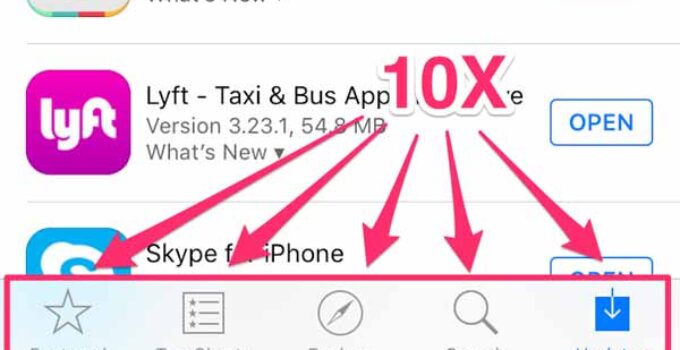
![How to Fix iPhone Not Connecting to WiFi [7 Ways] – 2024 Guide How to Fix iPhone Not Connecting to WiFi [7 Ways] – 2024 Guide](https://www.digitalcare.top/wp-content/uploads/2019/07/8-680x350.jpg)
![How to Show Hidden Files on Mac [All Methods] – 2024 Guide How to Show Hidden Files on Mac [All Methods] – 2024 Guide](https://www.digitalcare.top/wp-content/uploads/2018/08/show-hidden-files-on-mac-using-keyboard--680x350.jpg)
![Can’t Install Apps on iPhone X? [Double-Click to Install] – 2024 Guide Can’t Install Apps on iPhone X? [Double-Click to Install] – 2024 Guide](https://www.digitalcare.top/wp-content/uploads/2019/05/5-1-680x350.jpg)
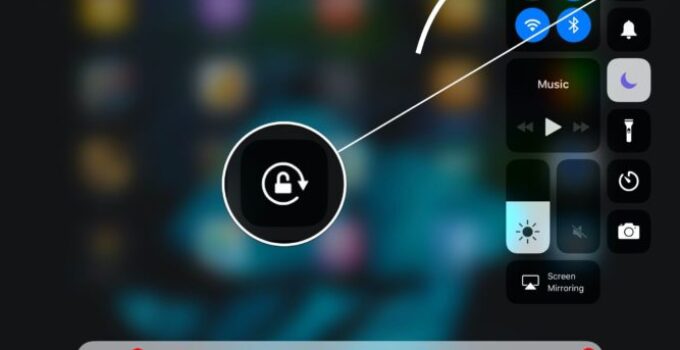

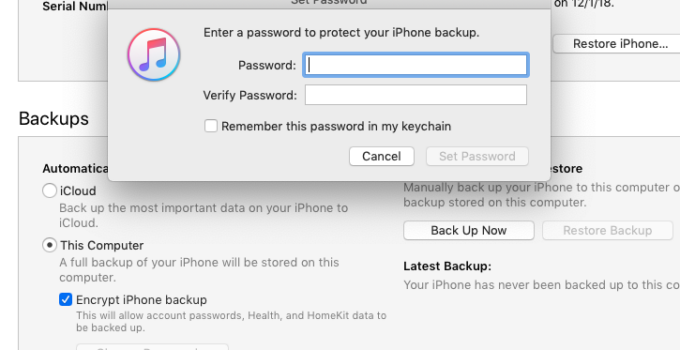

![How To Print Screen On Mac [Simplest Method] – 2024 Guide How To Print Screen On Mac [Simplest Method] – 2024 Guide](https://www.digitalcare.top/wp-content/uploads/2017/12/clipboad-680x350.jpg)