Category: How to
It could be an extremely frustrating situation when you really want to send a picture on the group chat or an important picture to someone and it just is …
If your PC is facing some issues or acting up, I am sure someone would have recommended you to defragment your hard drive. This is a popular troubleshooting method …
If you have ever seen your battery bar turning yellow just like in the picture below and ever wondered what this means, this is the article for you. You …
The Apple iPad is one of the best tablet devices which you can find out there. It’s superior built quality justifies it’s high price-point in the tablet market. But …
Are you too receiving notification which says that the Mail app ‘Cannot verify the identity of the mail server’ or simply ‘Cannot Verify Server Identity’ when you try to …
If you are an Apple user, you are sure to have an Apple ID. The reason for this is that said Apple ID is essential in order to gain …
Starting a podcast is an exhilarating journey into the world of digital storytelling. You’ve gathered your courage, your brilliant podcast idea, and maybe even a few pieces of high-quality …
Have you got a big project coming up? Unless you are an AR developer, you need to hire someone who will make it a success. However, finding the right …
Are you facing troubles with your Apple devices? Well, Apple provides world-class customer service available to you at your convenience. You can call them at their customer care number …
Apple users often come across several problems while using the Apple’s messaging service iMessage. Unlike traditional Text Messaging, these problems are unable to fix by themselves. Therefore, you should …
![Fix: iPhone Won’t Send Pictures [8 Ways] – 2024 Guide Fix: iPhone Won’t Send Pictures [8 Ways] – 2024 Guide](https://www.digitalcare.top/wp-content/uploads/2019/07/reset-network-iphone-680x350.jpg)
![Fix: iPhone Won’t Send Pictures [8 Ways] – 2024 Guide Fix: iPhone Won’t Send Pictures [8 Ways] – 2024 Guide](https://www.digitalcare.top/wp-content/uploads/2019/07/reset-network-iphone-680x350.jpg)
![How to Defrag Mac: Is it Needed? [Explained] – 2024 Guide How to Defrag Mac: Is it Needed? [Explained] – 2024 Guide](https://www.digitalcare.top/wp-content/uploads/2019/08/Snap1-680x350.png)
![iPhone Yellow Battery Bar Explained [Easy Fix] – 2024 Guide iPhone Yellow Battery Bar Explained [Easy Fix] – 2024 Guide](https://www.digitalcare.top/wp-content/uploads/2019/09/Battery-Yellow-680x350.jpg)

![Fix: Cannot Verify Server Identity [4 Ways] – 2024 Guide Fix: Cannot Verify Server Identity [4 Ways] – 2024 Guide](https://www.digitalcare.top/wp-content/uploads/2019/06/delete-mail-accoun-1235x1080-680x350.jpg)
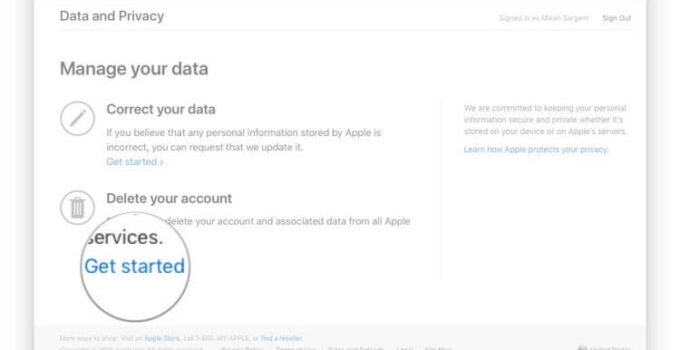


![Make Genius Bar Appointment [Quick Method] – 2024 Guide Make Genius Bar Appointment [Quick Method] – 2024 Guide](https://www.digitalcare.top/wp-content/uploads/2019/02/Screen-Shot-2018-06-25-at-6.39.08-PM-768x459-680x350.jpg)