Category: How to
iPhone, the device of the rich, is one of the best thing launched by Apple Inc. and has a class of its own. Though it has a large number …
iPhone users are recently facing an issue with their iCloud music library, the issue was that their iCloud music library couldn’t be enabled and no music after that. The …
Nowadays many people use Notes to write important things or tasks of which they can make use of any time in the future. I myself keep notes of topics …
Apple users have the basic habit of feeling superior, and it is justified. They are made to feel so, by the amazing services and utilities of Apple products. If …
If you are an iPhone user, it is quite possible that storage space is one of the major concerns for you. A problem that contributes to this issue of …
Have you ever encountered a situation in which your Apple Watch gets stuck on Apple logo after the OS 3 update or just gets stuck in an infinite loop …
Apple TV remote provides control of Apple TV using your fingertips. This remote can be pretty well made but sometimes it stops working properly. There are several issues that …
Who doesn’t approve an iPhone? Except, the device itself, sometimes it requires you to approve the iPhone by going to one of your other devices signed in to iCloud. …
Everyone wishes to have his data safe and secure. Especially, talking about word document, an employee or a student know it’s worth well and how does it feel like …
If someone tries to unlock an iPhone or iPad too many times without success, iPhone is disabled Connect to iTunes message will inevitably appear. An iPhone will be disabled …
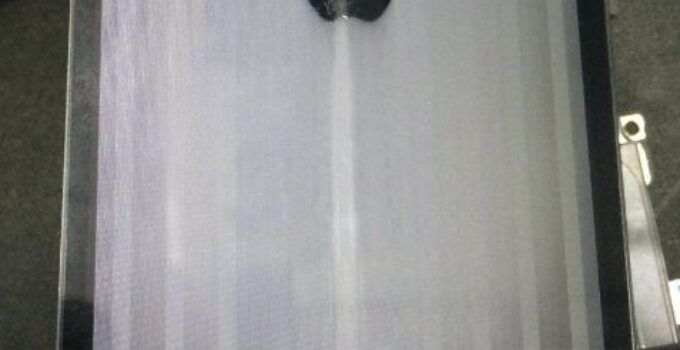
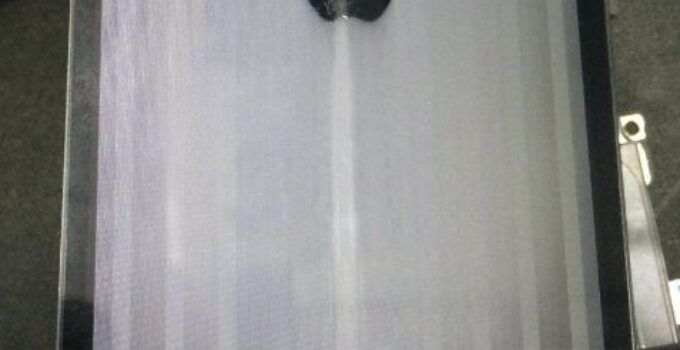
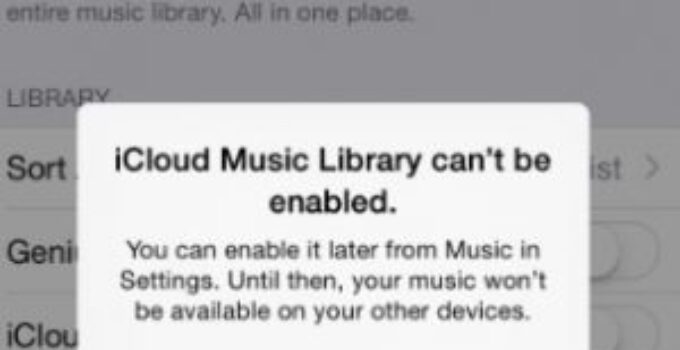
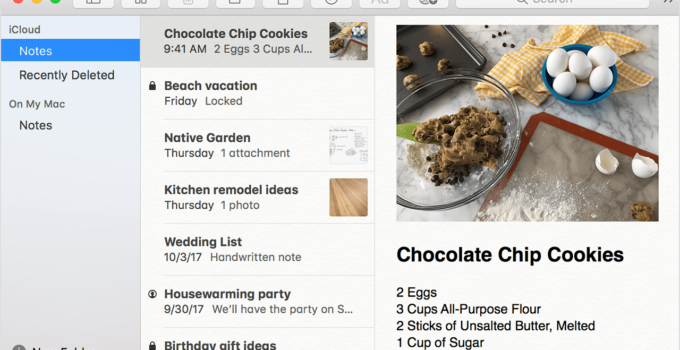
![[SOLVED] Fix iPhone Error 4013 in iTunes – 2024 Guide [SOLVED] Fix iPhone Error 4013 in iTunes – 2024 Guide](https://www.digitalcare.top/wp-content/uploads/2018/05/12-680x350.jpg)
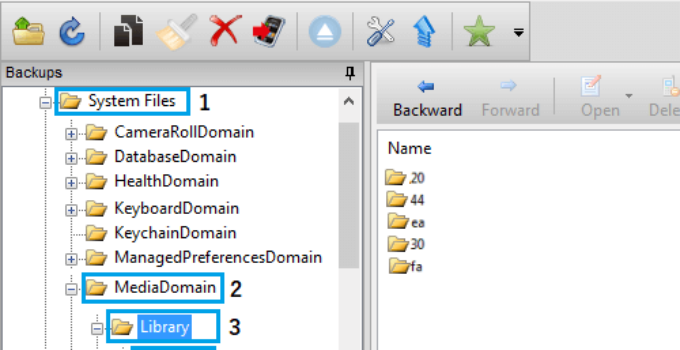

![Fix: Apple TV Remote Not Working [6 Methods] – 2024 Guide Fix: Apple TV Remote Not Working [6 Methods] – 2024 Guide](https://www.digitalcare.top/wp-content/uploads/2018/10/14229-9594-Screen-Shot-2015-09-11-at-115105-AM-l-680x350.jpg)
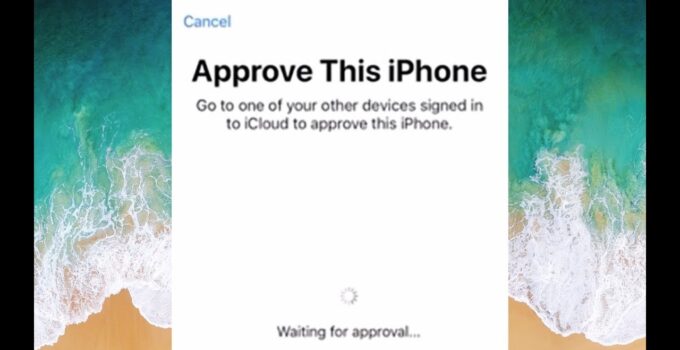
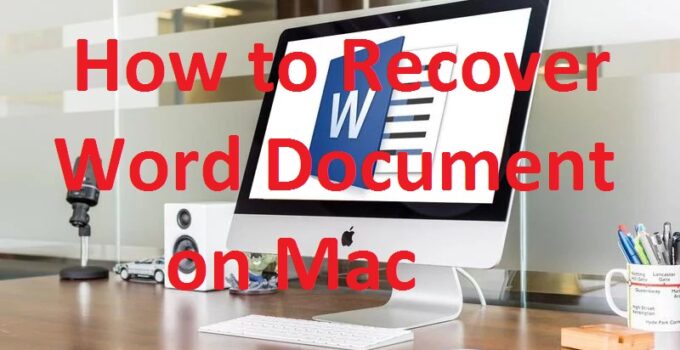
![Bypass iPhone is Disabled Connect to iTunes [FIXED] – 2024 Guide Bypass iPhone is Disabled Connect to iTunes [FIXED] – 2024 Guide](https://www.digitalcare.top/wp-content/uploads/2019/08/main-680x350.jpg)