If you’re a manager, business owner, or just someone that likes to be efficient at whatever it is that they’re doing, you have probably tried in a plethora of ways to find the most efficient way to improve your workflow, make the most out of your time, or something of sorts. And, usually, you’d come up short.
The problem with organising time and optimising workflow is – you have to get everyone on the same page. That shouldn’t be a problem, at least not too big of a one, if you’re dealing with just one person (you), but if you have to keep several people at the same wavelength and make the workflow as efficient as possible, well, then you’re in a bit of a pickle.
However, not all hope is lost.
Have you heard of flowcharts? Of course, you have, you a manager, you’ve had to have heard of them. However, have you ever tried implementing them in your workday to try and make your workflow efficient? If you haven’t – you’ve been missing out.
To prove that to you, we’ve decided to tell you how can using flowcharts improve your workflow and workplace efficiency so that you no longer have to stress about work or getting things done on time.
What’s A Flowchart?
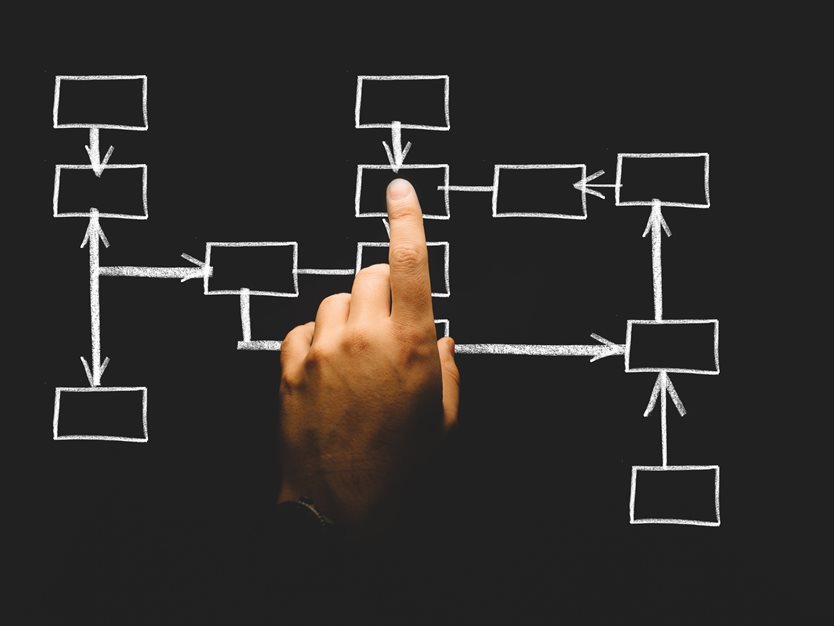
Img source: technologyevaluation.com
As you can tell by the name, a flowchart is not your regular chart. Sure, it will display some data and information like a regular chart, but unlike pie or bar charts, this one won’t help you visualise how much of which product have you sold in the past year or what percentage of share in the market your business now holds. Instead, it will help you visualise the process.
A flowchart is basically a diagram that will help guide you and everyone else through a certain process. Generally, flowcharts or workflow charts are used when you have to explain a project to a team in a step-by-step process. It is as simple as following the steps and taking the necessary action to go from one step to another.
A visual aid such as this one should be able to prevent any mishaps and stops along the way because both you and your team will have the ability to simply look at the chart and plan your next move accordingly. Are you stuck? Maybe the flowchart has the idea of how you can move on. Maybe in order to move forward, you need to take a step back? Who knows? Flowchart does.
How Using Flowcharts Can Improve Your Workflow Efficiency?

img source: unsplash.com
Now, let’s take a look at all the ways in which a flowchart can help improve your workflow efficiently. And, oh, if you still don’t know what a flowchart looks like or what are we talking about, click here. You’ll find all the answers you’re looking for.
Explaining A Process
Nine times out of ten, when you get stuck at work, it is not because you don’t know how to do something, but it’s rather because you’re not certain how something operates, or you don’t know how to proceed from where you are.
That is why it is important to incorporate flowcharts into your workplace meetings. As we have already said, a flowchart will explain whichever process, in a detailed, step by step fashion, so that everyone will be able to understand it.
Seriously. A good flowchart can make anyone understand even the most complex processes.
So, whether you’re dealing with a customer support process or a manufacturing process, outlining all the steps within a flowchart will help create a feeling of cohesiveness and fluidity that everyone will be able to follow. And, once everyone is on the same page, your workflow will flow like a river – unobstructed.
Improve Decision-Making

Img source: pexels.com
In business, it is important to make a calculated decision. Decision-making is an integral part of life, not just business. One decision influences another, and then the next one influences the one that follows, and so on.
If you look at it from that perspective, it is easy to understand just how one small, seemingly insignificant decision can’t set in motion a chain of events that reflect poorly on your business, right? So, what do you do? You rely on flowcharts, naturally.
A flowchart can be a great tool when you have to make some important decisions. Why? Well, you can create a flowchart that represents your decision making, so you can see how one decision will develop over time, so you can figure out whether you should make it or not. It sounds a bit like fortune-telling, but it’s really just analytical thinking. That’s all.
Let’s look at an example to further explain this point. Let’s say that you’re trying to figure out whether to let go of a worker. In order to make the best decision, you have to look at all the alternatives and ask yourself some hard questions like – is your worker currently working on an important project? If so, will their termination affect the outcome of the project? If not, will the rest of your workforce struggle to continue without the worker in question? If so, can you find a suitable replacement in a short amount of time? You get the gist.
Just write all those questions, put them in a flowchart, and go through them. If “Yes”, go here; if “No”, go there, and repeat until you reach your final decision.
Project Planning

img source: unsplash.com
A flowchart isn’t only there to help you make decisions and understand projects and processes. It is also there to help you create things, or in this case – help you create projects.
A good flowchart can be like a mind map, outlining your every step, so you can easily flow through them, spend time on each step until you finally understand what it takes to create and finalize a project plan.
And, the best thing about project planning through flowcharts? You don’t have to make a new flowchart later on, to explain to project to your peers. Just use the one that allowed you to create the thing in the first place.
That way, all of you will be on the same page and up to speed, and you’ll handle the project in no time.
Conclusion
As expected, a tool like a flowchart is extremely important in business, just like any other visual aid or tool. However, as you saw, flowchart has many advantages that many other tools don’t, and if you use these to your advantage – you’ll notice an increase in workflow efficiency almost immediately.



